It seems like there is a new type of malware hitting the Internet every day. In fact, many cybercriminals are constantly introducing new types of viruses that users need to be aware of, especially scareware. This kind of malware uses a combination of social engineering and pop-up advertisements to coerce users into downloading dangerous software. However, there is much more to it than just aggressive, virus-driven software. Today, we’ll help you answer the question, “What is scareware?”
What is Scareware?
Simply put, scareware is a type of scam. Unfortunately, this popular attack method has a high success rate among cybercriminals. In scareware attacks, they use pop-ups to “scare” users into believing there is a critical security error on their device. The user then clicks the “warning” (that asks them to make a purchase or offer data) to fix the issue. Once they click on the fake pop-up, they are redirected to an unsafe website. Alternatively, it may also immediately begin downloading software that you never asked to download. If you believe that you are the target of a scareware attack, contact your system administrator right away.
Scareware can result in serious financial consequences for some victims. Depending on the circumstance, this type of malware can result in identity theft or fraud case. If you believe that there is a piece of scareware on your device, it’s important to get rid of it as quickly as possible. With malware and other serious security threats, you can never be too careful.
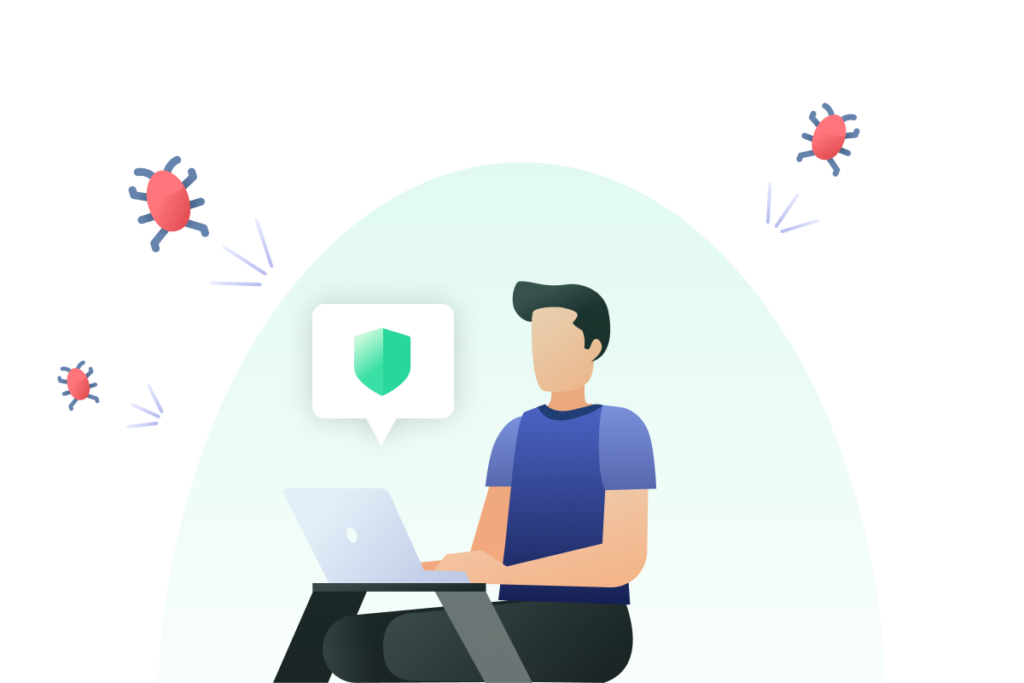
How to Spot Scareware
Locating scareware on your device can be a challenge if you don’t know what to look for. Once you know the signs, you will be able to easily spot dangerous files from a mile away. To see whether or not there is scareware on your personal device, use the following tips.
- The pop-up window is hard to close
- The message is urgent and dire
- The software runs a scan of your device without permission
- The company is one you aren’t familiar with
- The pop-up has a time limit, e.g. “act now!”
- It causes your device to run slowly
- Other cybersecurity software isn’t working
- More pop-up ads appear than ever before
There are many different types of scareware, with new variations coming out every day. Now that you know how to identify dangerous software on your computer or mobile device, you can get rid of it. However, before you dive into your system and start deleting files, take a look below at our guide. This will make it easier for you to rid your device of scareware once and for all.

How to Get Rid of Scareware
Getting rid of scareware is simple, but it can be confusing if you aren’t familiar with how your computer operates. We’ll provide you with extra instructions to give you more understanding of how to free your device of scareware.
How to Get Rid of Scareware on PC
- Click the Windows button and open Settings.
- From Settings, click on Apps & features.
- Identify the scareware on the list of applications.
- Click the Uninstall button to the right.
How to Get Rid of Scareware on Mac
- In a Finder window, open your Applications folder.
- From the list of Applications, select the malicious file.
- Drag the icon for the scareware into your trash can.
- Right-click the trash can and select “Empty Trash.”
After you remove the scareware on your device, it’s important to download a VPN and antivirus software to protect yourself. Malware and security threats like scareware are more rampant than ever before, and it’s necessary to protect yourself against them. If you aren’t careful, these threats can compromise your data, use it to steal your data, and much more.

Protect Yourself Online with PrivadoVPN
It’s never been a better time to get yourself a reliable VPN to help keep you safe on the Internet. With more variations of malware and viruses being released, it’s important to get software that keeps your online activity secure. With PrivadoVPN, you get access to better protection, faster Internet speeds, and more reliable privacy on all of your devices. Sign up for access to unlimited data, 300+ global servers, and the ability to create up to 10 simultaneous connections. Plus, with our 30-day money-back guarantee, you have nothing to lose and only your privacy to gain.
Download PrivadoVPN
Protect your privacy with a world-class VPN. Sign up for premium access to PrivadoVPN and get unlimited monthly data, access to 300+ servers from around the world, and up to 10 simultaneous connections. Get a top-rated VPN that can secure your privacy at home, at work, or on the go.
Sign up for PrivadoVPN today!




