SmartDNS is a technology that intercepts and reroutes DNS (Domain Name System) requests to help manage how your device accesses websites and services. It can enhance privacy by directing DNS queries through trusted servers instead of exposing them to third parties like your ISP.
Why DNS Requests Matter for Privacy
Every time you visit a website or use an app, your device sends a DNS request to translate a domain name (like google.com) into an IP address. If these requests go through your ISP’s default DNS servers, they can be logged, analyzed, and even sold. That leaves a detailed trail of your online behavior.
The Role of Secure DNS
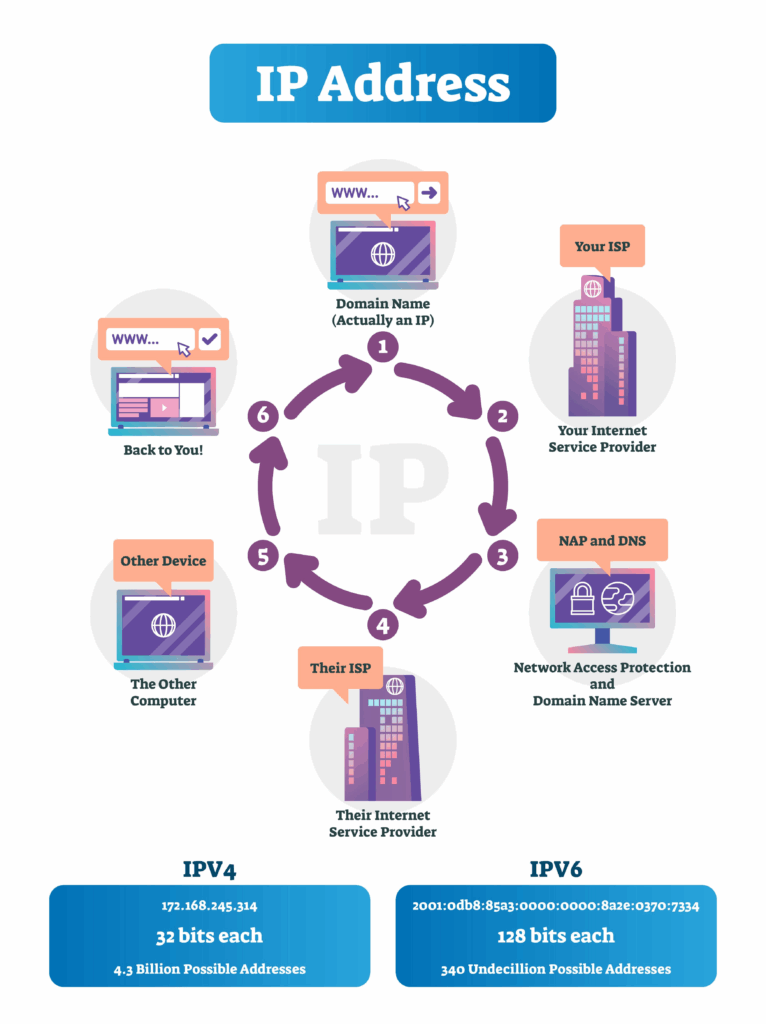
Secure DNS routes your DNS requests through encrypted servers, preventing third parties from monitoring or manipulating your activity. It also helps prevent DNS leaks, which occur when requests bypass your VPN and expose your browsing history.
PrivadoVPN Secure DNS with or without the VPN
PrivadoVPN protects your DNS traffic automatically when the VPN is active. But even when the VPN is turned off, Secure DNS continues to work. That’s because PrivadoVPN offers encrypted DNS servers that users can configure on their devices independently of the VPN connection.
This extended protection helps:
- Prevent DNS leaks
- Block ISP-level surveillance
- Avoid ad trackers that rely on DNS-level data
- Maintain privacy across all apps and services
Control Tower: Centralized Security Settings
Control Tower is a privacy and security management feature available through your PrivadoVPN account. It allows users to easily manage a variety of advanced protections from a single location.

This includes tools like ad blocking, parental controls, social media filters, and threat prevention settings. By using our secure DNS address, you can activate and utilize all of these tools without having to be connected to a VPN server, protecting you and your family while keeping your speeds as high as possible.
You don’t need to be connected to the VPN to benefit from Secure DNS. Instead, you can manually set your device or router to use PrivadoVPN’s encrypted DNS servers. This adds a layer of privacy that works across your network, helping to block unwanted tracking and third-party surveillance even when the VPN is off. For users who want consistent privacy protections with minimal setup, Control Tower provides a simple, intuitive way to take control of DNS and more.
Benefits of Using PrivadoVPN Secure DNS
- Always-On Privacy: Your DNS traffic remains protected whether the VPN is active or not.
- Flexible Setup: Use the VPN app or manually configure Secure DNS on your device.
- Integrated with Control Tower: Manage privacy settings alongside ad blocking and parental controls.
How to Enable Secure DNS with PrivadoVPN
Time needed: 3 minutes
- Step 1
Open the PrivadoVPN app on your device.
- Step 2
Navigate to Control Tower settings.
- Step 3
Toggle the Secure DNS feature to ON.
- Step 4
Optionally, manually configure your device or router to use PrivadoVPN’s DNS servers for continuous protection.
Frequently Asked Questions
SmartDNS reroutes DNS requests to help manage access to websites and improve privacy by using trusted servers.
Yes. PrivadoVPN’s Secure DNS can be used independently by configuring your device to use its encrypted DNS servers.
Privado Control Tower is a series of tools that utilize smartDNS functionality to help you block ads, avoid scams, secure your online identity, and protect your whole family from dangerous sites and malware.
Control Tower includes features like ad blocking, parental controls, social media filters, and threat prevention.
Get Full DNS Protection with PrivadoVPN
Using a VPN is a strong first step in protecting your Internet traffic. But DNS requests can reveal more than you think. With Secure DNS from PrivadoVPN, your DNS queries stay encrypted and out of the hands of trackers, ISPs, and other snooping eyes—even when the VPN is off.




