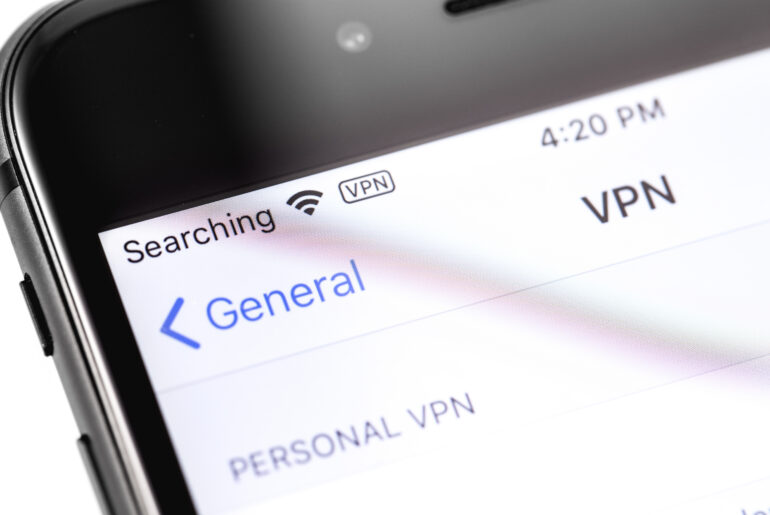Curious about the best VPN for iPad users? PrivadoVPN stands out as the most secure, reliable, and easy-to-use solution available today. Designed with iPad users in mind, PrivadoVPN combines powerful encryption, intuitive app functionality, and global server coverage to give you full control over your iPad privacy tool. Whether you’re on public Wi-Fi or switching networks, PrivadoVPN protects your personal information and provides unrestricted access across the Internet.
Why iPad Users Need a VPN
The myth that iOS devices are immune to threats leads many to overlook real risks. While iPads have strong built-in security, they do not shield your online activity from network-based surveillance, trackers, or unsecured connections. A secure VPN tablet setup is critical for safeguarding your personal data and maintaining control over who can see your Internet traffic.
Key reasons iPad users benefit from a VPN:
- Protect your data on public Wi-Fi: Encrypt all activity, even on unsecured hotspots.
- Bypass restrictions: Gain access to blocked apps and websites at school, work, or while traveling.
- Prevent tracking: Mask your IP address and reduce exposure to targeted ads and data collection.
- Avoid phishing and malicious sites: Extra protection from dangerous websites not covered by basic device security.
What to Look for in the Best VPN iPad App
When choosing the best VPN for iPad, it’s essential to focus on speed, privacy policies, compatibility with iOS, and ease of use. PrivadoVPN excels in each of these areas, offering a wide range of top-rated features that make it ideal for any iPad user.
| Feature | PrivadoVPN Advantage |
| iOS-optimized VPN app | Built specifically for iPadOS for smooth, reliable performance |
| AES-256 encryption | Military-grade protection to secure your Internet activity |
| Zero-log policy | Based in Switzerland, with strict privacy laws |
| Global servers | Fast and consistent access to a secure Internet worldwide |
| Kill Switch | Keeps your data protected if the VPN connection drops |
| Split tunneling | Choose which apps use the VPN for more control |
Every feature in PrivadoVPN is designed to make it the VPN iOS tablet users trust most for privacy and performance.
How to Set Up PrivadoVPN on iPad
Getting started with PrivadoVPN is quick and simple. Here’s how to secure your iPad private network in just a few minutes:
Step-by-Step Instructions to Set Up a VPN on iPad
- Create a PrivadoVPN account on the official website
- Get the PrivadoVPN app from the App Store
- Open the app and log in using your PrivadoVPN credentials
- Tap “Connect” to secure your Internet immediately
- Customize settings like auto-connect, server selection, and Kill Switch
Once connected, all Internet traffic from your iPad is encrypted and routed through a private, secure server to protect your data wherever you go.
Accessing Restricted Apps and Pages on iPad
Some networks, like the ones available at schools, offices, and in certain countries, limit what you can access online. With PrivadoVPN, iPad users can:
- Open censored social platforms and communication apps
- Use essential services that are restricted based on location
- Avoid firewalls that prevent access to specific sites or pages
PrivadoVPN helps you stay connected and protected without interruption, making it the best VPN iPad users can rely on for freedom and flexibility.
Debunking the Myth: Do iPads Need VPN Protection?
While iPads are less vulnerable to traditional viruses, they are still exposed to online threats like:
- Unsafe Wi-Fi networks
- Third-party trackers
- Phishing attempts disguised as legitimate websites
- Apps that share your activity with advertisers
A VPN is your first line of defense against these risks. With PrivadoVPN, your secure VPN tablet is always protected. This level of protection gives you the privacy you expect from a premium security tool.
Why PrivadoVPN Is the Best VPN for iPad
If you want to ensure that your iPad is truly secure, you need PrivadoVPN. Why? Because PrivadoVPN delivers everything an iPad user needs:
- A dedicated iOS VPN app with a clean interface
- Premium privacy protection backed by Swiss jurisdiction (the strongest in the world)
- Global servers for strong, consistent connections
- Support for multiple connections across different devices
We’re proud to say that PrivadoVPN isn’t just a regular VPN; it’s a complete iPad privacy tool trusted by iOS users worldwide.
Ready to Take Control of Your Privacy?
Your iPad holds everything from emails to financial information. It’s time to protect it with the best VPN on the market. PrivadoVPN offers a premium experience designed for iPad users who value privacy, speed, and ease of use.
Start protecting your iPad today. Sign up for PrivadoVPN and enjoy a more secure, unrestricted Internet experience from your iOS device.
FAQ: Best VPN for iPad
Do I really need a VPN on my iPad?
Yes. A VPN gives your iPad enhanced protection on public networks, hides your IP address, and helps you access blocked pages and services.
Can iPads get viruses or malware?
While iPads are secure, they can still be affected by phishing, data tracking, and unsafe Wi-Fi. A VPN adds protection that the iOS system alone doesn’t cover.
Will PrivadoVPN work with all iPad models?
Yes. PrivadoVPN supports all modern iPads running a recent version of iPadOS.
Will using a VPN slow down my iPad?
PrivadoVPN is designed to minimize speed loss while maintaining a secure connection. Most users report fast, consistent performance.
Want more privacy and security tips for your iPad? Explore the PrivadoVPN blog for expert guides, best practices, and everything you need to stay safe online.