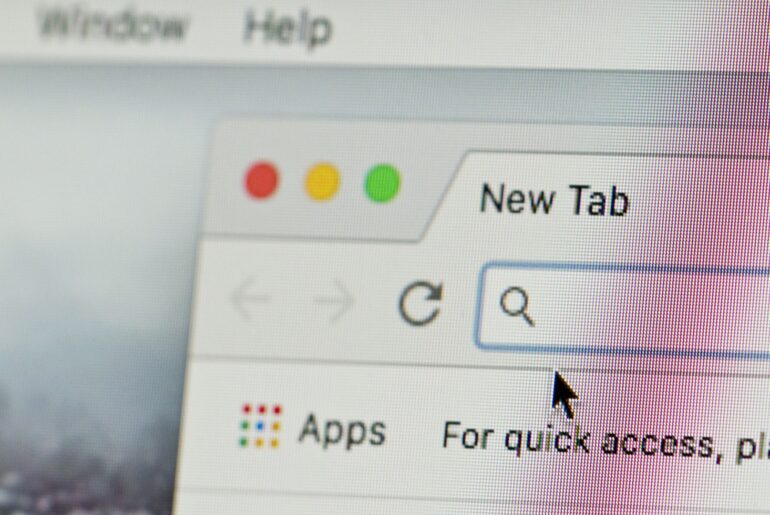There are many different reasons for needing a safe social media experience. Whether you’re trying to keep your children safe online or you’re looking for a more secure social media platform for yourself, you have options. Now, more than ever, it’s important to enhance your online security. Today, we’ll help you find the safest social media app for your particular needs.
Safe Social Media Apps
If you’re anything like the millions of other individuals hoping to improve their Internet privacy, you’ve likely started with social media. Making your Facebook and Instagram accounts private is a great first step, but neither platform is well-known for having reliable security. Ultimately, there are a variety of other social media apps that can give you much more protection. Let’s examine some of these applications and explore their levels of privacy and safety.
Telegram
End-to-end encryption is one of the main privacy features that the Telegram application has to offer. This allows users to securely transfer messages and data to one another through the app. Telegram lets you safely launch these private conversations through their “Secret” chat feature. Not only are your messages encrypted, but your calls are protected too. Plus, data is never saved on Telegram servers. All data is platform-dependent, meaning that it is only accessible on the device which receives it. Telegram even has a feature that shows you when someone else takes a screenshot of your message.
Signal
As an app that has been on the market for nearly a decade, Signal brings users easy access to secure end-to-end encryption and a variety of other features. All messages sent on the platform remain on the devices that send and receive them. Signal’s privacy settings make it simple to protect the data you transmit. The developers behind Signal use open-source encryption software, meaning that they are able to take necessary measures to solve any security issues if they occur.

Keybase
One of the main security features that the Keybase application offers is 256-bit encryption. This is widely known as one of the most powerful encryption methods. The Keybase app leans heavily into the idea of user privacy. Keybase gives users the ability to send and receive files, text, and more, all with added protection. The application has become a more secure alternative for popular communication platforms such as Slack.
Diaspora*
The application, stylized as “diaspora*”, is built on three core principles: decentralization, freedom, and privacy. Users can join “pods” where their data is stored. The application has a full guide to selecting these pods and even offers additional privacy resources. Users may also organize their contacts based on “aspects,” which helps tailor who can access your content. The application also promises total privacy by ensuring that users “own their own data.”
What is the Safest Social Media App?
When it comes to deciding which social media app is safest, it all comes down to your specific needs. Some users may be perfectly happy utilizing WhatsApp or Facebook Messenger, while others prefer more robust security features. Parents may prefer to look for an application that has more privacy controls, while others may look for ways to safely send sensitive data through alternatives to Slack. The true way to determine the safest social media app is to find out what features you’re looking for.
How will you be using the social media app? If you’re looking for a way to safely share messages, you’ll need an app like Signal, Telegram, or Keybase that has powerful encryption. Want more opportunities for community engagement? Then maybe diaspora* is for you. It all comes down to how you plan on using your social media presence and the ways that you want to interact with other members.

Tips for Keeping Yourself Safe on Social Media
Regardless of which platform you choose, it’s important to follow some common best practices for keeping yourself safe on social media. Although using a more secure social media platform is a great first step, there are always opportunities for someone to manipulate your information. When you share data about yourself on social media apps, you never know what another person might do with it. That’s why it’s best to take your privacy into your own hands. Follow these tips for keeping yourself safe on social media:
- Use two-factor authentication
- Keep your profiles locked/private
- Never share your full name
- Turn off all location settings
- Use strong, unique passwords
- Avoid private messages from strangers
- Never click on suspicious links
- Don’t give away personal information
Although social media often encourages us to overshare, you can still engage with others on your favorite platforms without compromising your safety. Take these tips into consideration the next time you log onto social media apps like Instagram or Twitter. Cybercriminals are lurking around every corner, and it’s never too late to start taking back control of your online privacy.

Reliable Internet Privacy with PrivadoVPN
You deserve total online privacy and protection. That’s why PrivadoVPN makes it easy to quickly connect to our secure app, available on all of your favorite devices. With just one click, you can get powerful privacy with robust encryption features, unlimited data, and so much more. PrivadoVPN brings you top-rated security features including a true zero-log guarantee, 256-bit encryption, secure global servers, and a premium network. Plus, with streaming support and faster connection speeds, it’s easy to see what makes PrivadoVPN your best choice for secure online protection. Sign up now to learn more.
Download PrivadoVPN
Protect your privacy with a world-class VPN. Sign up for premium access to PrivadoVPN and get unlimited monthly data, access to 300+ servers from around the world, and up to 10 simultaneous connections. Get a top-rated VPN that can secure your privacy at home, at work, or on the go.
Sign up for PrivadoVPN today!