Your device has stopped responding to you. Your profiles are locked and you can’t log in to any of your accounts. If this is happening to you, there’s a good chance that you’ve been hacked. This can be a deeply stressful and anxiety-inducing situation. You may be wondering, “what should I do after I’ve been hacked?” The answer depends on how your data has been compromised and what kind of hacking has occurred. Fortunately, there is hope and ways that an attack can be prevented in the future. Let’s take a look at what you should do after you have been hacked.
Freeze Your Financial Accounts
If a hacker is going after your financial information, the first step is to freeze your accounts. This is something that will require you to call your bank or financial institution. In some cases, you may even need to visit them in person. Should a hacker go after your SSN or other similar information, you may have to act immediately.
First, you’ll need to freeze all of your credit reports. This makes it so that no one, not even you, can open new lines of credit under your name until the account is “thawed”. Websites like Equifax and TransUnion make it easy to begin the process from home. However, it’s also a good idea to contact your bank or review any recent charges on your credit statements. You may also want to update the password on your banking website or application.
Update Your Passwords and Software
Your devices and accounts may be vulnerable to hacking if they all share the same password. There is a significant risk to keeping your contact information uniform across all of your profiles. For example, if you keep the same password everywhere, then a hacker who can access one of your accounts now has access to all of them. This is why it’s so necessary to use a strong, unique password on each of your profiles and devices.
Another good practice is to keep your software up to date. This may not offer you additional protection after an attack has already occurred, but it will reduce the chance of further attacks. When you don’t have up-to-date software on your device, you run the risk of allowing major security vulnerabilities to exist on your system. This is true for all devices, including your work computer and cell phone. It’s important to stay on top of software and firmware updates.
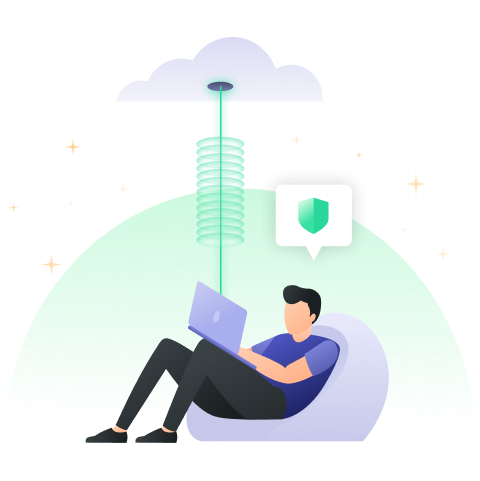
Contact Support to Recover Access
If an individual account has been compromised, such as your Instagram or Twitter account, you will likely need to follow the instructions on that platform to recover access. Typically, the first step is to report that your account has been hacked. This may require you to fill out a form or prove your identity in some way. In some instances, you can receive contact on a secondary email address or a code via SMS. Below, we’ll cover some of the ways you can begin the account recovery process across several popular platforms.
- Amazon: Begin by verifying your identity to Amazon through a verification code sent to your phone or mobile device. If this doesn’t work, you may need to contact support.
- Apple: Start by visiting iforgot.apple.com, confirming your identity, putting in your Mac or iOS device passcode, and verifying the phone number associated with your account.
- Google: You can verify your identity to Google by contacting other devices attached to your account. Google may also attempt to verify your identity using your recovery email.
- Microsoft: Visit account.live.com/password/reset and enter your Microsoft email. After you obtain a recovery code, you need to submit a short form to begin account recovery.
Now that you are on your way to recovering your accounts, there are additional steps that you can take to protect yourself online. There are new threats lurking on the Internet every day, and it can be difficult to avoid serious hacking attacks like the one you experienced. Take a look at some of these safety tips that may help you in the future.
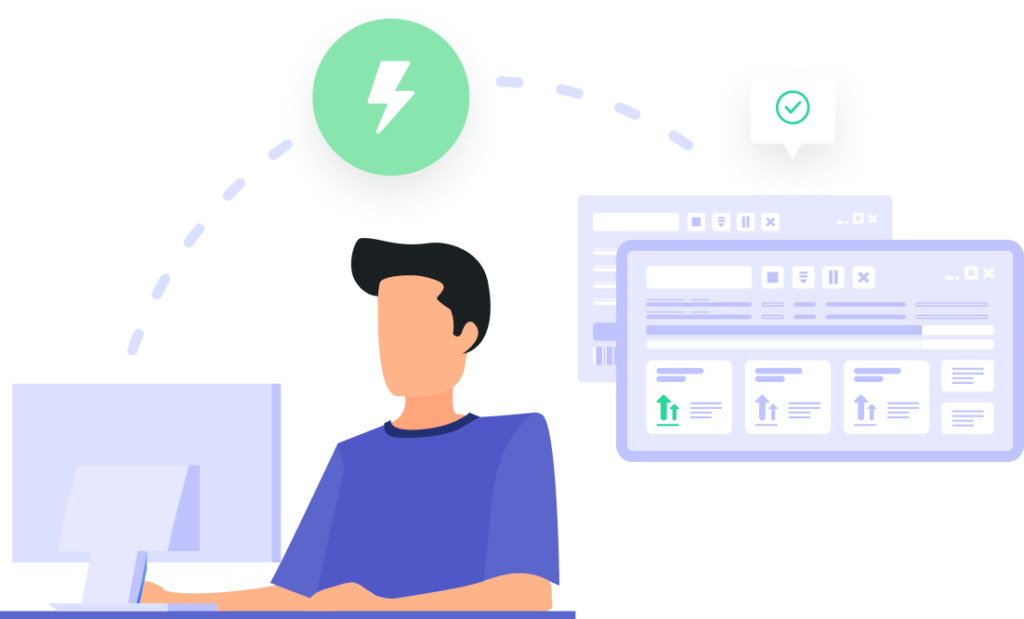
Implement Enhanced Protection
The Internet is a dangerous place, and it’s more important than ever to keep yourself safe. Let’s take a look at the following best practices for giving yourself, and those on your network, more online security, and protection.
- Use two-factor authentication on all of your devices and accounts
- Never open attachments in emails from untrustworthy sources
- Avoid clicking links in personal DMs on social media
- Install a reliable VPN on your computer and phone
- Update your passwords every three months
- Download antivirus software
- Use a password manager
- Avoid third-party apps
Although some of these may seem like basic suggestions, they can go a long way when it comes to keeping your privacy intact. It’s especially important to ensure that you remain secure on the Internet these days, and these best practices can help.

Get Reliable Privacy and Security with PrivadoVPN
If you’re looking for a way to give yourself reliable protection and privacy online, then PrivadoVPN can help. With secure encryption protocols, powerful network capabilities, split tunneling features, unlimited data, and much more, PrivadoVPN allows you to take back control of your online privacy. Get better protection, more security, enhanced streaming, and access to hundreds of servers around the world. Want to learn more? Sign up today!
Download PrivadoVPN
Protect your privacy with a world-class VPN. Sign up for premium access to PrivadoVPN and get unlimited monthly data, access to 300+ servers from around the world, and up to 10 simultaneous connections. Get a top-rated VPN that can secure your privacy at home, at work, or on the go.
Sign up for PrivadoVPN today!




