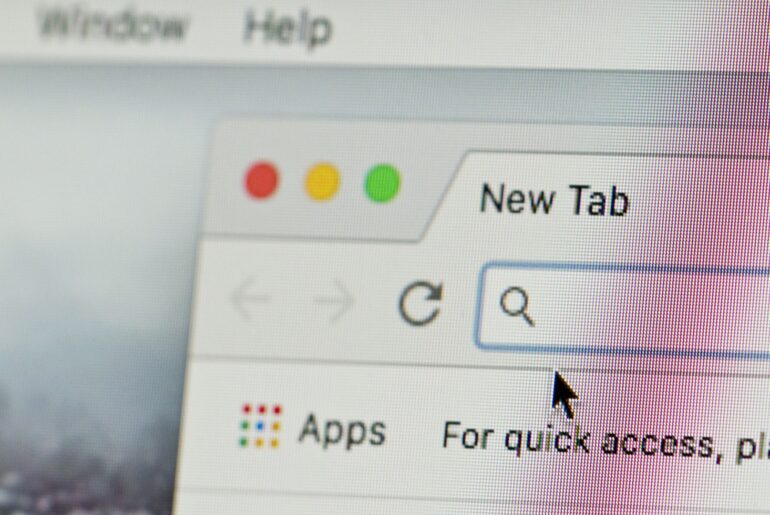For most people, email is an integral part of our lives. Whether you rely on it for work, school, or simply to correspond with friends and family, email is a reliable way to communicate. However, losing access to your email can cause a serious disruption to your life. If you lose the ability to check your email, you can also lose access to social media, banking websites, and many other places on the Internet that rely on that form of communication. Email hacking is one of the main ways that users lose access to their email, and many people find that they don’t know what to do if this occurs. In this blog, we’ll discuss how a VPN can prevent email hacking and help you answer the question: what should I do if my email is hacked?
What Should I Do if My Email is Hacked?
If your email account is hacked, you could be at serious risk of identity theft or similar risks. It can be even more challenging if you cannot access the email account associated with all of your other online credentials. If you notice that you cannot log into your email account, or if there are mysterious messages in your “Sent” folder, there is a good chance that you have been hacked.
Step 1: Change your password immediately
The first thing you should do if you believe that your email has been hacked is to update your password as soon as possible. If you aren’t able to get access to your email account, you can attempt a password recovery from the email provider which will still require you to update your password.
When selecting a new password for your email, it’s essential that your password is strong and difficult to guess. The best way to create a strong password is to use a combination of upper and lowercase letters, numbers, and special characters. Experts advise that you should never use words or phrases that can easily be identified, such as your pets name or your favorite hobby. It’s also a good idea to avoid using the same password for all your accounts to increase security and privacy.
Step 2: Enable multi-factor authentication
Once you have updated your password and have regained access to your email account, the next step is to enable multi-factor authentication (MFA). Multi-factor authentication, sometimes known as two-factor authentication (2FA) is an additional layer of security that requires you to provide an additional form of identification before you can access your account.
Multi-factor authentication can involve an additional password or a verification code sent to either your phone or email. Enabling multi-factor authentication can keep cybercriminals from accessing your account, even if they have access to your password.

Step 3: Check your account settings
After updating your email password and enabling multi-factor authentication, the next step is to check your account settings for any suspicious activity. When you open your email settings, look for any significant changes to your account, including email forwarding or auto-replies. If you detect anything out of the ordinary, you should disable it immediately.
Step 4: Notify your contacts
Finally, once you have more information on whether or not your email has been hacked, you should notify your email contacts. There is a high possibility that the individual or team who hacked your email has been able to access your contacts list. By notifying your contacts that your account has been hacked, you can advise them to be cautious if they receive any suspicious messages from your account.

How Can a VPN Prevent Email Hacking?
A VPN (Virtual Private Network) is a powerful tool that can protect your online privacy and help prevent email hacking. VPNs encrypt your connection and mask your IP address, making it much more difficult for hackers to track your online activities. Using a VPN can also prevent man-in-the-middle attacks, which are a common method used by cybercriminals to intercept your Internet traffic.
Your VPN can give you more control over your online privacy and help protect you against malicious software that can lead to email hacking. Plus, some VPNs even give you access to threat protection that keeps your device free from malware and phishing attacks that can lead to email hacking, identity theft, and more.
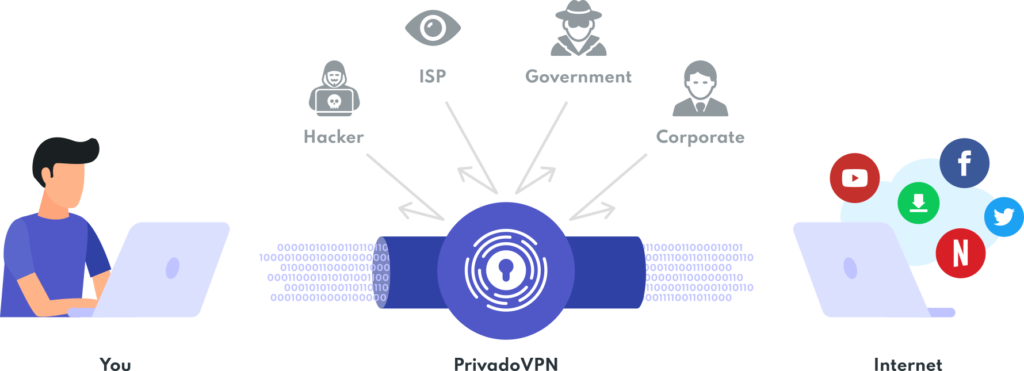
Get Reliable Online Protection with PrivadoVPN
If you’re looking for a way to protect your sensitive information and personal data online, you need a powerful VPN. PrivadoVPN gives you a wide range of privacy tools to help keep you safe on the Internet, whether you’re at home or on the go. Download PrivadoVPN on all of your devices, including your smart TV, and get access to dependable security whenever you need it.
To learn more, sign up for PrivadoVPN today!
Download PrivadoVPN
Protect your privacy with a world-class VPN. Sign up for premium access to PrivadoVPN and get unlimited monthly data, access to 300+ servers from around the world, and up to 10 simultaneous connections. Get a top-rated VPN that can secure your privacy at home, at work, or on the go.
Sign up for PrivadoVPN today!