Experiencing a serious data breach can feel overwhelming. Whether you are dealing with a data breach at work or at home, it can still have devastating results. Digital violations of your privacy can even have financial ramifications. In this article, we’ll teach you what to do after a data breach and how to regain control of your personal data.
How Common is a Data Breach?
Reports of data breaches occur all over the world. They may appear as something small at first, like an unexpected charge on your credit card, but they can quickly ramp up to become a serious problem. Unfortunately, in many cases, by the time you notice a problem, it may be too late. These attacks aren’t limited to large corporations or organizations, either. In fact, most instances of data breaches happen to average Internet users.
In 2021, an extreme spike in cases occurred in the midst of the COVID-19 pandemic. This was mostly due to criminals taking advantage of the increased number of remote workers and students in online classes. Luckily, data breach incidents have been significantly reduced in the past year. According to research from the Identity Theft Resource Center, breaches have been lower across all sectors in 2022 than in 2021, which saw a record number of incidents.
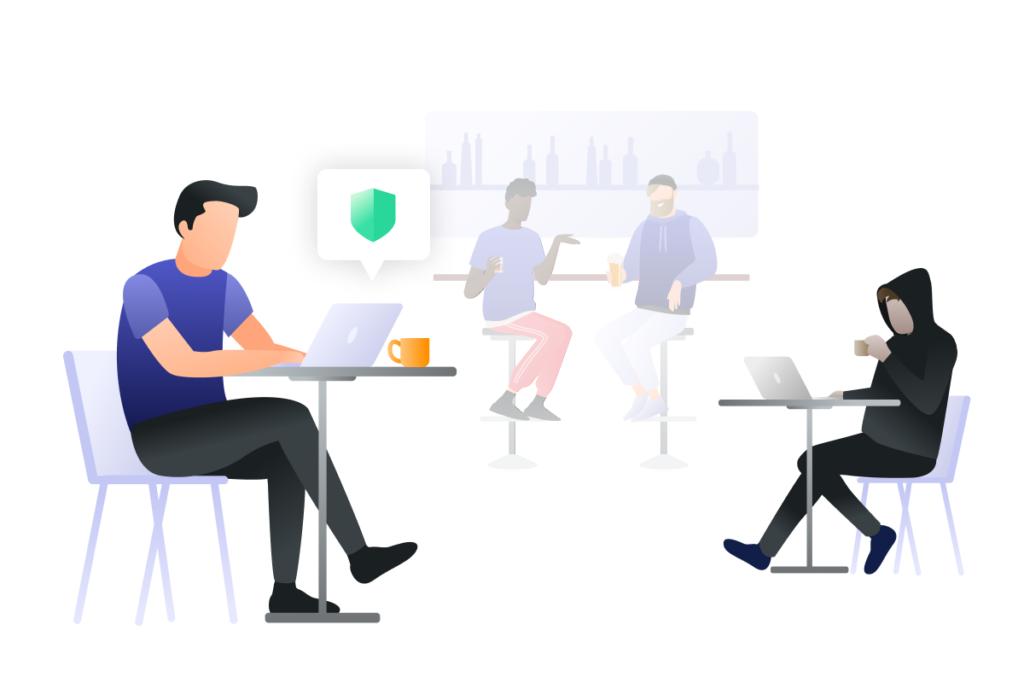
What to Do After a Data Breach
- Change all of your passwords.
- Initiate two-factor authentication.
- Update your devices.
- Recover your accounts.
Change All of Your Passwords
The best way to give yourself more control over your breached accounts is to update your passwords. When doing so, it’s important to give yourself unique passwords across all of your different devices and accounts. This makes it more difficult for hackers to access your data if they have just one set of credentials. Ensure that your new passwords are strong enough to give you the ongoing protection that you need.
Initiate Two-Factor Authentication
If you don’t already have two-factor authentication set up on your device, the next step is to activate it. Regardless of which account or device was breached, you should still initiate two-factor authentication across all of your profiles and systems. Two-factor authentication gives you additional security when it comes to data breaches by requiring hackers to complete a two-step process in order to log in.
Update Your Devices
Protecting your accounts also means making sure that the devices you use are also secure. The best way to do this is by updating your hardware and software. When you have a device or a piece of software that isn’t running on the most recent version, you could potentially be losing access to security enhancements and bug fixes. These vulnerabilities make it easier for hackers to breach your accounts and obtain your data.
Recover your Accounts
Now that you have taken the preliminary steps, you can begin the process of recovering access to your accounts. However, this won’t be an overnight task. You may need to spend some time going through individual profiles to ensure that you still have access to them. In some cases, you may also need to contact billing and financial institutions, as well. First, let’s take a look at some of the most popular platforms and how to regain access to them after a data breach.
- Apple: Start by visiting iforgot.apple.com, confirming your identity, putting in your Mac or iOS device passcode, and verifying the phone number associated with your account.
- Microsoft: Visit account.live.com/password/reset and enter your Microsoft email. After you obtain a recovery code, you need to submit a short form to begin account recovery.
- Google: You can verify your identity to Google by contacting other devices attached to your account. Google may also attempt to verify your identity using your recovery email.
- Amazon: Begin by verifying your identity to Amazon through a verification code sent to your phone or mobile device. If this doesn’t work, you may need to contact support.
- Instagram: Contact support and fill out a form to begin the process of verifying your account information and recovering access to your profile.
- Facebook: Contact support and fill out a form to begin the process of verifying your account information and recovering access to your profile.
- Twitter: Contact support and fill out a form to begin the process of verifying your account information and recovering access to your profile.

Increase Your Online Security
To secure yourself against data breaches in the future, it’s important to increase your online security. The best way to do that is to follow some of the most common best practices. Since you already have two-factor authentication and updated passwords, let’s cover some of the more advanced options for enhanced Internet protection.
- Installing antivirus software
- Adding a VPN to your devices
- Using proxy integration for more security
- Update your browser and OS to the latest versions
- Avoid opening attachments from suspicious accounts
- Never download untrustworthy third-party applications
Antivirus software and VPNs are two powerful tools in your arsenal if you want to protect your Internet-connected devices. With the combination of antivirus software and a VPN, you can be sure that you have all of your bases covered. Antivirus software can help you take care of bots and viruses, while a VPN gives you enhanced privacy and protection from DDoS attacks, malware, and more.
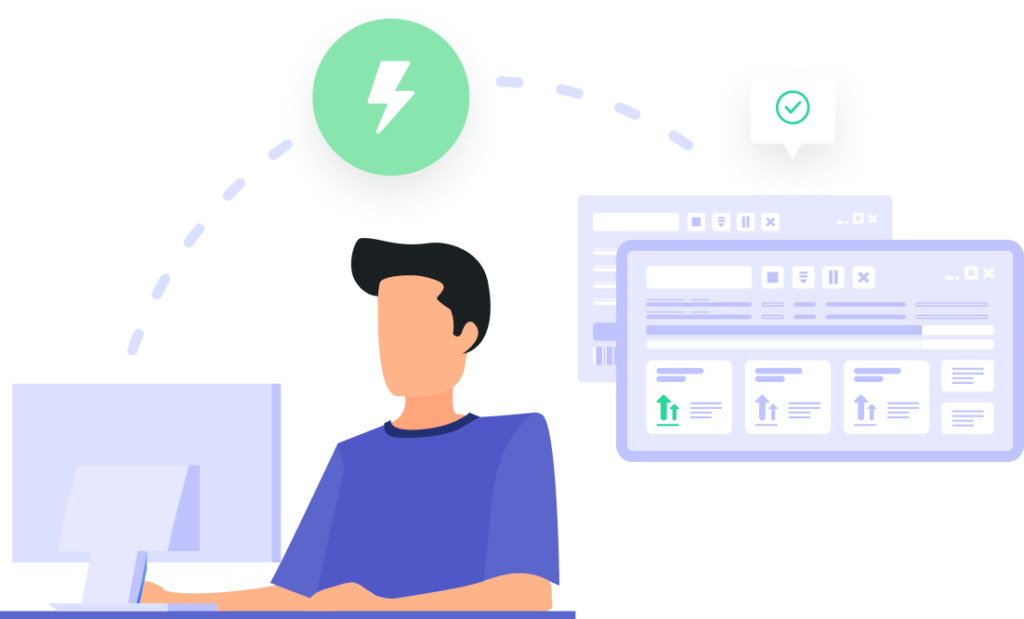
Powerful Internet Protection with PrivadoVPN
You deserve the best-in-class privacy and protection, and that’s where PrivadoVPN comes in. With PrivadoVPN, users get access to a variety of powerful features that give them enhanced security while browsing, streaming, gaming, and more. Sign up for PrivadoVPN to get unlimited data, unlimited speeds, and the ability to create up to 10 active connections from one account.
It’s never too late to take back control of your privacy. Get PrivadoVPN today!
Download PrivadoVPN
Protect your privacy with a world-class VPN. Sign up for premium access to PrivadoVPN and get unlimited monthly data, access to 300+ servers from around the world, and up to 10 simultaneous connections. Get a top-rated VPN that can secure your privacy at home, at work, or on the go.
Sign up for PrivadoVPN today!




