Apple recently released their latest update to iOS devices: iOS 15. The mobile operating system brings a variety of powerful features to Apple users, including improvements to FaceTime calls, Apple Maps, the Safari browser, and more. This update also spotlights adjustments that have been made to Apple’s security features. Take a look below as we cover what you need to know about iOS 15 and how it will affect your privacy.
New Features in Apple iOS 15
The latest Apple iOS update comes with several new features to help users get the most out of their devices. This includes iPhones, iPads, Apple Watch, and Apple TV. Users have hoped for improvements to the FaceTime app for years, and the newest iOS update has finally delivered.
In addition to some of the more standard improvements to functionality, this update introduces important accessibility features. Other popular apps native to iOS devices received upgrades, including the Camera app, Maps, and more. Overall, iOS 15 has added a variety of new settings to ensure that users can fully customize their experience.
Updates in iOS 15
- Memoji: The latest iOS update includes new options for headware, glasses, clothing, and extra customization on Memoji.
- FaceTime: The update introduces a Portrait mode designed for video calls that puts the user in focus by blurring the background. Group FaceTime is also available and can be organized in a grid view similar to Zoom and Google Meet.
- SharePlay: This new feature allows users to enjoy content over FaceTime. This includes listening to Apple Music, watching Apple TV+, or sharing screens. SharePlay allows any person in the call to pause, play, fast forward, or rewind the media.
- Focus: This feature filters certain notifications or apps, based on a user’s goal, and prevents interruptions during a specified time.
- Live Text: This new feature uses the Apple Neural Engine to help users analyze text with the camera on their device. This includes handwritten notes, numbers, and more.
- Photos: The Photo app has a new interface and the ability to integrate with Apple Music.
- Safari: Safari has a new UI, with the address bar and tabs at the bottom of the window.
- Maps: The Maps feature now has a 3D view with more details for a better experience.
- Wallet: The Wallet feature now helps users unlock their office, home, hotel, and more.
- Notes: The Notes app now has the option for user-created tags and a “mentions” feature for tagging.
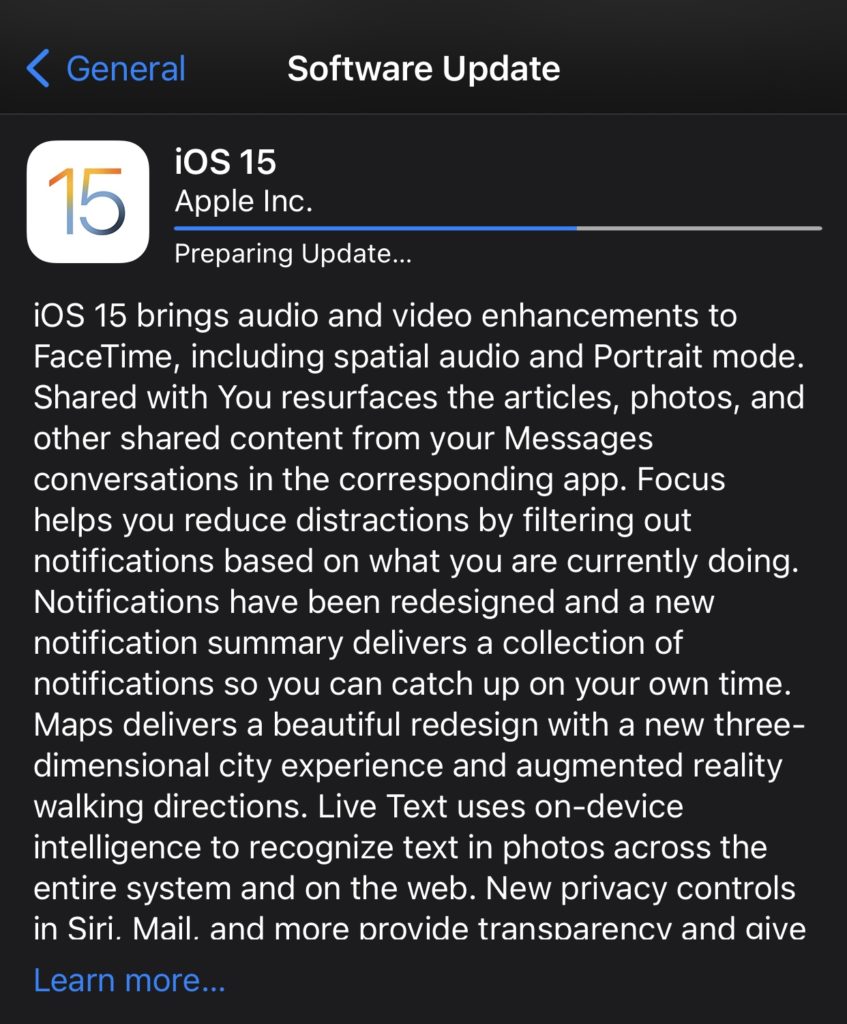
How to Download the New iOS Update
To take advantage of the latest features and improvements that Apple has released, you will need to download the update. Make sure that your device is backed up and plugged in prior to updating it and follow the steps below.
- Open the Settings app.
- Click on General.
- Select Software Update.
- Tap on “Install Now” or “Download and Install.”
- If you select “Download and Install,” enter your Passcode then select “Install Now.”
Security Changes on iOS 15
Along with the other updates, Apple introduced new security changes to their devices on iOS 15. These modifications appeared in several different areas including restrictions to on-device speech recognition, Siri requests, and mail privacy.
The new privacy protection on the Mail application hopes to prevent senders from determining if an email has been opened. It also allows users to protect their IP address so that senders cannot track their location. The App Privacy Report shows users any apps that have received access to their identifying information in the last week.
Apple has also introduced updated Intelligent Tracking Prevention, which behaves like a VPN. It routes a user’s location through two levels of encryption and helps them keep their anonymity. For even more security, Apple has also released a public beta of their Private Relay. The Private Relay feature is part of Apple’s premium iCloud Plus subscriptions.
Privacy on Apple Mobile Devices
Apple has made significant contributions to the safety of its users with iOS 15 by adding a Private Relay. Additional features, like the option to mask an IP address and track location data on other applications, are also necessary. Ultimately, a VPN is still a better option for controlling your privacy and improving your security.
While it may seem like Apple has everything covered, there are many limitations that come with using native safety applications. Your choices for server selection are limited without a VPN. Although the Apple Private Relay may help you protect your IP address, it still doesn’t guarantee your safety on the Internet. Your best choice is to download a reliable VPN, as well, to ensure your protection.
Protection for Every Device with PrivadoVPN
Controlling your privacy is one of the most important benefits of using a VPN. With online protection from PrivadoVPN, it’s easier than ever for users on any device to take back control of their Internet security.
Our easy-to-use app allows you to increase your download speeds, protect your personal data, and much more. PrivadoVPN has hundreds of servers in over 44 different countries, giving you total control from anywhere in the world. With one click, you can protect up to 10 different devices from potential security threats and cybercriminals.
Are you ready to take back your privacy? Get started by downloading the PrivadoVPN app today.
Download PrivadoVPN
Protect your privacy with a world-class VPN. Sign up for premium access to PrivadoVPN and get unlimited monthly data, access to 300+ servers from around the world, and up to 10 simultaneous connections. Get a top-rated VPN that can secure your privacy at home, at work, or on the go.
Sign up for PrivadoVPN today!




