Have you ever heard of UDP or TCP? These protocols are responsible for sending pieces of data, commonly known as packets, across the Internet. You may have come across UDP and TCP when setting up your router or installing firewall software. If you’re someone who prioritizes Internet privacy, you may have even seen these protocols in your VPN settings. Understanding these protocols can give you a better idea of how data is sent and help increase your security. Join us below as we compare and contrast UDP vs TCP.
What is UDP?
UDP refers to “User Datagram Protocol.” Datagrams are basic transfer units that work within packet-switched networks. UDP protocol is connectionless, which means that it does not establish a connection before sending over data. In fact, UDP does not even wait to perform error-checking before transmitting more data from one point to another. The stream of data packets is sent continuously, which can result in the loss of some packets.
One example of UDP is a live streaming video. Packets are quickly sent to the devices watching the stream. As a result, any loss of connection on your end will cause you to miss part of the broadcast. The stream won’t be able to transmit old data packets because it’s busy sending out new ones. This also occurs during online gaming matches. However, UDP gives you the best settings for high speeds and less latency.

What is TCP?
TCP is an abbreviation for “Transmission Control Protocol.” Unlike UDP, TCP is a connection-oriented protocol (COP). This protocol allows apps to transmit data packets that have been checked for errors and put into a specific order.
TCP functions as part of the communication process between your computer and a website. If you were to open a site in your browser, your device would send TCP packets to that page. The server hosting the website sends a series of packets back to your computer which your browser then organizes. Once the browser collects the packets from the website, it displays the page. Essentially, TCP packets are sent between your browser and a server so that you can access the data on a webpage.
The process for sending and receiving TCP packets involves error-checking and ordering. TCP places the packets in a specific order and numbers them. Additionally, TCP will resend a packet if there is a potential issue with correctly receiving the data on either end. TCP is also the most widely-used protocol across the Internet due to its reliability.

UDP vs TCP: What is the Difference?
Although there are many similarities when it comes to UDP vs TCP, there are important differences between the two protocols. Both of them operate on the transport layer of the TCP/IP protocol stack, and they each utilize the IP protocol. One of the main differences, however, is the connection type.
TCP is a connection-oriented protocol while UDP is a connectionless protocol. This means that TCP ensures a stable connection between a sender and receiver before data can be sent. UDP does not establish a connection before sending data, transmitting continuous packets instead. Data sent with TCP has a better chance of being delivered, but UDP provides faster speeds.
With TCP, the protocol obtains data in a ‘receive buffer’ and stores data in a ‘send buffer’. When it’s time for the data to be used, the protocol reads the data in the receive buffer. This is known as flow control. UDP doesn’t provide flow control, meaning data will be lost if it isn’t sent in a continuous stream.
Because TCP does so much heavy lifting, it can have noticeably slower speeds than UDP. Some users may find that this plays a significant role in how they select their Internet protocol. However, it’s up to you to determine whether you need a more reliable protocol or a faster one. Take a look below as we cover the different uses for UDP and TCP.

Should I Use UDP or TCP?
Each use-case for UDP and TCP is different and it varies depending on the needs of the user. The Internet protocol settings on your home network might be vastly different than your neighbors. Here are some suggestions for which protocol you should utilize.
Use a TCP for anything that requires reliability, such as:
- Secure Shell (SSH)
- File Transfer Protocol (FTP)
- Emails (SMTP or IMAP/POP)
- World Wide Web (HTTP, HTTPS)
Use a UDP for anything that requires faster speeds, such as:
- Domain Name System (DNS)
- Trivial File Transfer Protocol (TFTP)
- Voice Over Internet Protocol (VoIP)
- Streaming videos or live broadcasts
- VPN encryption
- Online gaming
Regardless of what protocol you use, it’s important to keep your connection secure. Your privacy is integral, and you should never put them at risk. This is also true for the other devices on your network. Whether you protect your data with a VPN or antivirus software (or both), your online safety is essential. Be sure to take the necessary precautions when it comes to securing your Internet privacy.
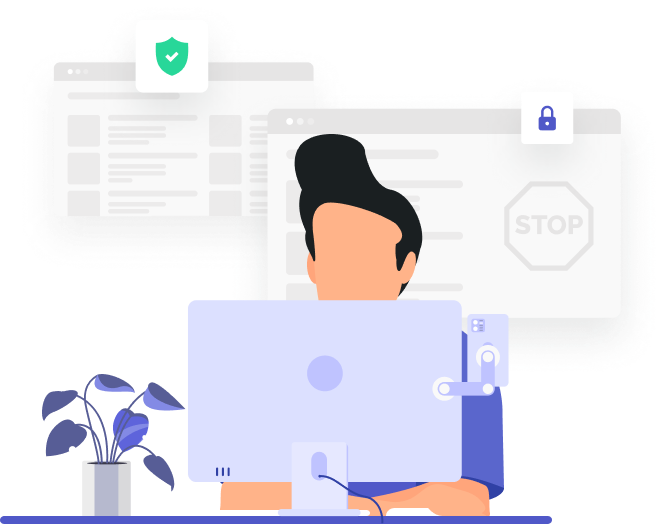
Reliable Online Privacy from PrivadoVPN
If you’re looking for a secure VPN to use on all of your devices, download PrivadoVPN. We have encrypted servers around the world that can help keep your private information safe. With IP leak protection and a Kill Switch function, you can reduce the risk of malicious hackers compromising your data.
Sign up for a premium plan from PrivadoVPN for access to hundreds of our secure servers and unlimited monthly data. When your VPN runs out of data, you put your privacy in danger and can potentially expose yourself to cybercriminals. Premium access to PrivadoVPN helps ensure that your sensitive data never falls into the wrong hands. Plus, premium users can even create up to 10 active connections at once on all of their favorite devices. Our app is available for mobile devices, computers, and even smart TVs. With PrivadoVPN, you can be sure that your privacy, and the privacy of your entire network, are secure.
Don’t go another day without reliable VPN privacy. Sign up now for PrivadoVPN!





