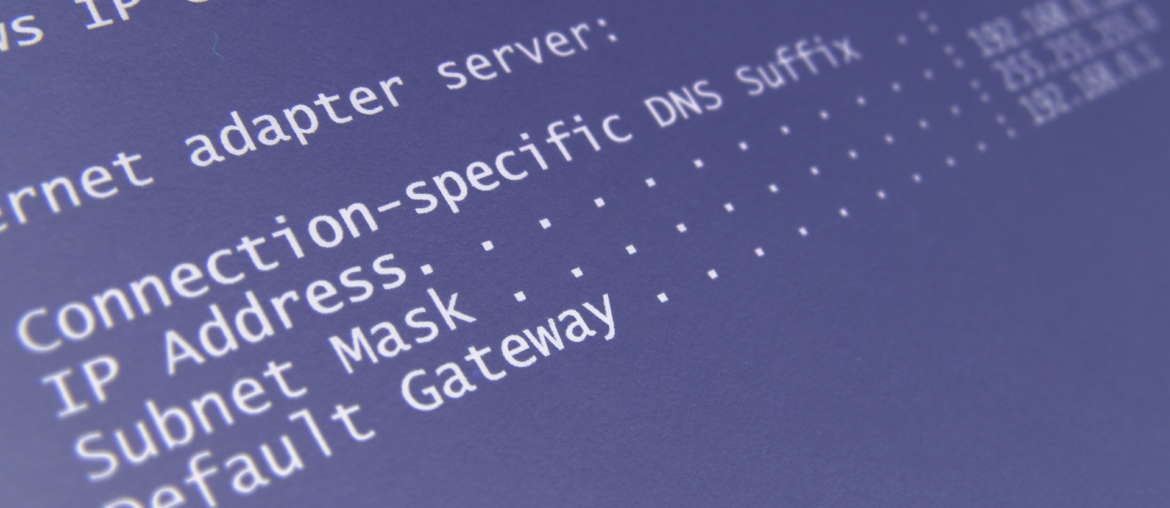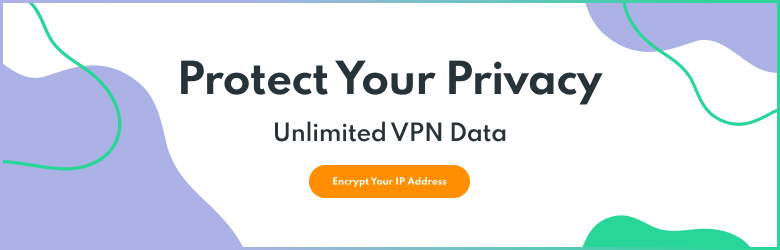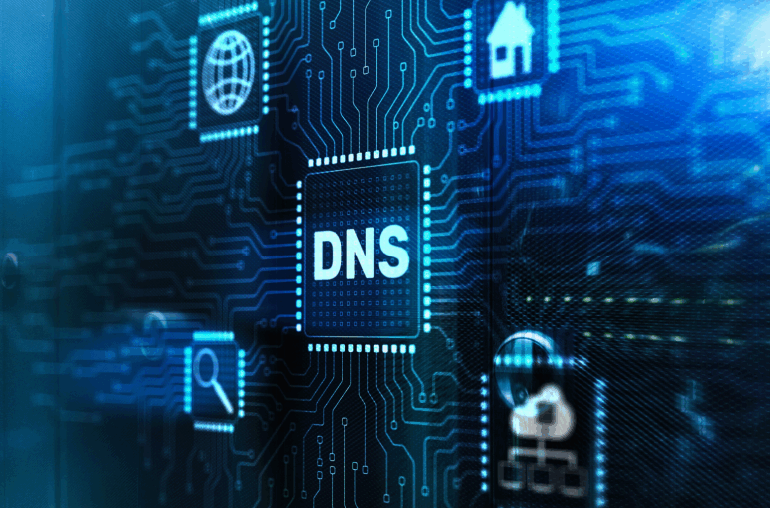You’ve probably heard the term “subnet mask” before, but what does it mean? Understanding subnet masks goes a long way toward helping you understand network architecture and how your Internet data gets from the host computer to yours.
Some Concepts to Know
Before we get too into what a subnet mask is, it’s important to define some terms and processes.
The whole Internet and modern networking rely on Internet Protocol addresses (IP addresses) to know where something is on the network. Without IP addresses, there would be no way to connect your computer to servers that contain the files and websites that you want to access.
IP addresses are further classified into two categories: host addresses and network addresses. Network addresses indicate what network a particular host is attached to, and host addresses uniquely identify the host within the network.
The subnet mask is the step between the servers and the routers that distinguish these numbers from one another and makes it possible to route that data successfully.

What is a Subnet Mask?
A subnet mask is a 32-bit number that splits the host address from the network address so that routers can tell the difference between them. Routers will send data to the network address, then the specific host within that network will get the data.
If you think of it like your physical address, your street, and home number are distinct from your city or postal code. The network address is your postal code, and the host address is your street and house number. In order for your mail to get to you, the post office needs to be able to distinguish your postal code from your house number, and that’s what a subnet mask does. It organizes your IP addresses into logical groupings so data can be quickly and easily transferred.
Network addresses are given the binary number of 1 and host addresses are given the binary number of 0. These numbers combine with different parts of the IP address so that your data can be sent where it needs to be.
Subnetting
Using a subnet mask is often called “subnetting” in the tech world. It is a crucial part of how you get information online.
Let’s say that you have a network for a very large business. It’s important that all departments can communicate with each other on the network, obviously. However, when you have too many computers, phones, Internet of Things devices, and more accessing a particular network, it can become unwieldy and lead to errors, corrupt files, and potential security vulnerabilities.
To address this, you subnet your network, effectively splitting it into smaller networks that work together. Maybe every department has its own subnet, and people logging into accounts on that network have a similar IP address. Maybe the network is split up based on resource use or position within the company. Smaller subnets work more efficiently than huge networks, and the subnet mask makes that possible.

Subnet Masks and Security
By utilizing subnet masks on your network, you can get greater control over your security.
Subnetting lets you set up specific antivirus, malware protection, and firewalls for every subnet you create. If the Finance department needs stronger security than the art department, you can create those specific definitions. This keeps your organization running at its most efficient.
The same can be done with a home network. Maybe you’re not as worried about somebody accessing your smart TV, but the camera doorbell causes you concern. A subnet mask will make it easy to use the TV while making the doorbell more secure.

Do You Need a Subnet Mask?
A better question is, “Do you need to set up subnet masks of your own”? The answer is “no,” but we recommend that you do. Learning how a subnet mask works gives you more freedom to optimize your system for both speed and security.
Get More Protection Online with PrivadoVPN
Protecting yourself on the Internet is a challenge, but using a reliable VPN can help keep you safe. PrivadoVPN makes it easy to ensure that all of your devices are secure, no matter where you are. Make your cybersecurity concerns a thing of the past with our world-class encryption protocols, unlimited data, and so much more. Sign up today and learn why thousands of users trust PrivadoVPN to keep their data safe and secure.
Download PrivadoVPN
Protect your privacy with a world-class VPN. Sign up for premium access to PrivadoVPN and get unlimited monthly data, access to 300+ servers from around the world, and up to 10 simultaneous connections. Get a top-rated VPN that can secure your privacy at home, at work, or on the go.
Sign up for PrivadoVPN today!