We carry our smartphones everywhere, whether at home, work, school, or on vacation. While advancements in technology have made smartphones more central to our lives than ever before, keeping these devices safe is also deeply important because they contain a wealth of private data that should never be compromised. In this article, we’ll be unlocking the secrets of smartphone privacy and offering a comprehensive guide to mobile privacy settings.
Understanding Mobile Privacy
Not only do we use our mobile devices for communication, but we also use them to access social media, manage our finances, check the news, and much more. The increase in the usage of mobile devices means that we are now relying on them to store and maintain private information that we would never want to be exposed to others. This is where mobile privacy settings come into play.
Mobile privacy protects portable devices, like smartphones and tablets, from threat actors, hackers, and other risks. With the growing importance that our phones play in our lives, protecting them has become essential. With the evolution of mobile technology comes advanced threats, and adhering to mobile privacy standards has become mandatory for anyone who wants to avoid a potential data leak. The challenge of ensuring ongoing privacy and safety can be difficult, but there are many different ways to secure your mobile device and your personal information.
The Importance of Secure Mobile Passwords
You will typically be required to establish a passcode on your smartphone when you set it up initially, which is a great first step towards ensuring total mobile privacy. However, this is just the beginning. It’s also important to have a complex passcode that isn’t easy to guess. Much like the credentials you use for online banking sites and social media apps, the passcode you use on your phone should be unique. This means that the passcode on your smartphone should be different than any other numerical PIN you use, especially for something like your credit card.
It’s imperative to differentiate passwords across devices and websites. If a hacker obtains the credentials you use for your personal email address, and you happen to use the same login information on your banking website, they can easily infiltrate your financial data before you even notice. However, if you use a unique password, code, or phrase for each account, the odds of having your private information hacked are reduced significantly.
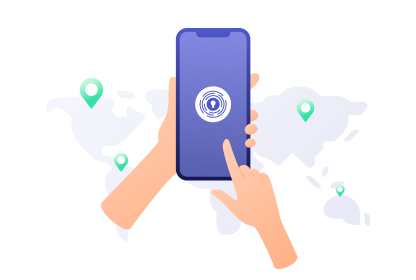
Essential Smartphone Privacy Settings
Now that you have taken the first step towards smartphone privacy by establishing a secure and unique passcode, several other essential features play into your ongoing protection.
- Location Services and Permissions: Protecting your privacy starts with managing the location services and app permissions on your smartphone or mobile device. First, disable location tracking for apps that don’t require it. Regularly review and adjust permissions for each app based on usage. By limiting access to sensitive information, like your physical location or where you live, you take a proactive step in safeguarding your personal data from potential misuse.
- Biometric Authentication Security: One simple trick to enhance your smartphone’s security by utilizing biometric authentication settings. Whether it’s fingerprint recognition or facial unlock, these features provide an extra layer of protection on your mobile device. Ensure that only authorized individuals can access your device by regularly updating and managing your biometric authentication preferences. This simple yet effective measure significantly strengthens your smartphone’s overall privacy.
- Network Protection and VPN Usage: You can easily safeguard your online activities by incorporating a Virtual Private Network (VPN) into your smartphone privacy strategy. VPNs encrypt your internet connection and mask your IP address, making it challenging for cyber threats to intercept sensitive data. It’s important to enable VPN usage when connecting to public Wi-Fi networks because it creates a secure tunnel for your data to pass through. By integrating this powerful tool, you significantly enhance your smartphone’s privacy defenses, ensuring a safer digital experience.

Social Privacy Tips
Protecting your smartphone from threats is an important aspect of owning a mobile device, but it involves more than just adjusting mobile privacy settings on the device itself. Another important way to keep yourself safe while using your smartphone is to maintain secure social settings.
On popular social media apps like Instagram, Twitter, Snapchat, and Facebook, you have the option to tag your physical location when you post. If you’re looking to enhance your online privacy, avoid using this option to share where you are with other people on the internet.
Another important way to defend yourself online is to limit who can contact you. Adjusting your settings on the aforementioned applications so that only people you know and trust can reach out to you is a great way to add additional privacy to your device. If your message settings are open, you may encounter potentially risky messages from strangers that can lead to malware or phishing attacks.
Finally, the best method for ensuring ongoing mobile privacy and security is to keep your device up to date. Developers regularly put out updates for apps and smartphone software that are meant to ensure the apps and operating systems function properly. However, many of these updates also involve patches that repair potentially harmful vulnerabilities. Without regularly ensuring that your device, and the apps on it, are up to date, you can expose yourself to serious risks. These vulnerabilities can easily be exploited by hackers and threat actors who are looking to steal your data.

Get Enhanced Mobile Privacy with PrivadoVPN
Looking to take your smartphone privacy to the next level? PrivadoVPN has you covered. With our user-friendly mobile app, you can quickly and easily encrypt your activity to protect yourself on unsecured networks while also masking your location. PrivadoVPN helps you ensure that your private data remains secure, no matter where you are. With added security features like a built-in AdBlocker, threat prevention against malware and phishing, parental controls, and protection on multiple devices, PrivadoVPN makes mobile privacy simple and effective.
Don’t go another day without the security and protection you deserve. Get started with PrivadoVPN today.
Download PrivadoVPN
Protect your privacy with a world-class VPN. Sign up for premium access to PrivadoVPN and get unlimited monthly data, access to 300+ servers from around the world, and up to 10 simultaneous connections. Get a top-rated VPN that can secure your privacy at home, at work, or on the go.
Sign up for PrivadoVPN today!




