Few things are more frustrating than having slow Internet speeds. Whether you’re downloading a system update or gaming online, having a reduced connection causes countless problems for everyone. If you find yourself with a slower Internet speed than you’re used to, you may wonder: “Am I being throttled?”
If your connection is slow or doesn’t match the speed your ISP promised, you may be experiencing bandwidth or data throttling. When this occurs, there are specific steps that can help you increase the speed of your connection. Take a look below as we explore these options.
What is Bandwidth?
When you access the Internet, you connect through a network that is managed by your ISP (Internet Service Provider). There is a cap to how much data you can send and receive through your connection over a certain period. That timeframe, measured in megabits per second (Mbps), helps find the limit of information you can download or transmit. This limit is known as bandwidth.
Many users tend to confuse bandwidth and WiFi speed. Your bandwidth affects the amount of information you can obtain rather than how fast you can get it. With more bandwidth, however, you increase the capacity of your network to send and receive data, ultimately making it faster.
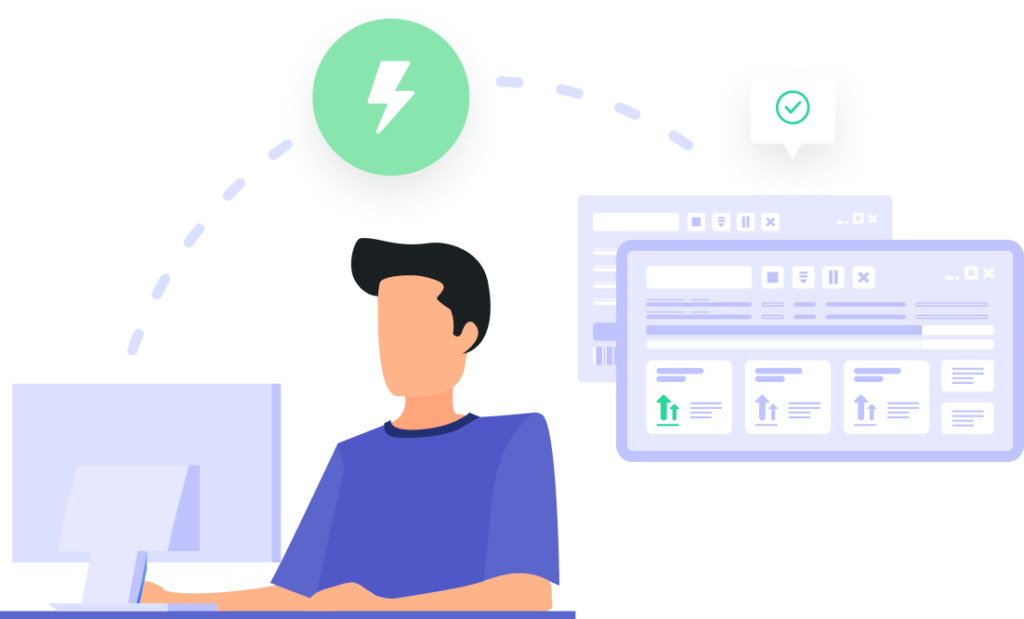
What is Your WiFi Speed?
The speed of your WiFi connection can slow down for a variety of reasons unrelated to data throttling. You may not have the proper Internet connection type for your needs, or your router may need an update. If you discover that you are having your connection throttled by your ISP, however, you may want to change providers. Before you decide to move forward with another ISP, you will first need to determine your WiFi speed.
To test the speed of your Internet connection, click here. Once you run a speed test, you can see how quickly your information is being transferred. This will be useful in helping you determine if your bandwidth or data are being throttled by your ISP.
What is Throttling?
Bandwidth throttling (i.e. data throttling, Internet throttling, or ISP throttling) has become a persistent issue in recent years. This practice consists of provider-imposed limitations on the amount of data that you can send or receive on your network. The FCC views this behavior as an offense, and some cases of throttling have cost ISPs up to $25,000. However, it is notoriously difficult for consumers to take their ISP to court over reports of throttling.
Throttling occurs when an ISP decides to reduce the amount of bandwidth that a user has, effectively slowing their connection. This benefits ISPs because more users are able to access the network without taking up more bandwidth. More users equal more money, making the process of throttling a lucrative practice.
ISPs monitor activity on your IP address, using it to determine if they will save money by throttling your connection. Do you routinely download large files for work or games? If so, there is a higher likelihood that your ISP throttles your connection. Fortunately, there is one way to find out for certain if your bandwidth is being throttled.
Is My Connection Being Throttled?
Now that you have your current connection speeds, you can test out whether your Internet is being throttled. One of the most reliable ways to check if throttling is occurring is to download a VPN and run a second speed test. If the speed test shows that you have a faster connection with an active VPN, your bandwidth is being throttled. Completing this process takes only a few minutes but can save you lots of time, energy, and money.
Once you sign up for a VPN, download the application onto your computer or mobile device. Select a server to route your connection through and activate the VPN. Once your IP address is hidden, perform an additional speed test and compare the two sets of numbers. If the download and upload speeds have increased with a VPN, your connection is likely being throttled.
How to Stop Throttling
So, you know your Internet connection is suffering from throttling by your ISP: what’s the next step? Depending on your circumstances and needs, you have a few different options. If there is another ISP available in your area, you can consider switching. This process may take some time, however, and may require you to pay additional setup fees.
The best solution to stop throttling on your Internet connection is to use a VPN. With a reliable VPN, you can encrypt your online traffic and prevent third parties from spying on your activity. Masking your IP with a VPN protects your Internet traffic from being seen by cybercriminals, ISPs, government agencies, and more.
Lightning-Fast VPN Protection from PrivadoVPN
Using a VPN can make it easier for you to avoid bandwidth throttling, but did you know it can also give you additional protection? With privacy from PrivadoVPN, you can avoid dangerous and costly man-in-the-middle attacks with our robust encryption protocols. Plus, our app is easy to use and available for all your favorite devices.
With a true zero-log VPN from PrivadoVPN, you can browse the Internet safely knowing your activity is protected. Access hundreds of secure global servers and protect up to 10 different devices. Looking for more privacy and encryption? We also offer SOCKS5 proxy integration, a kill switch feature, unlimited data, and much more.
Download PrivadoVPN
Protect your privacy with a world-class VPN. Sign up for premium access to PrivadoVPN and get unlimited monthly data, access to 300+ servers from around the world, and up to 10 simultaneous connections. Get a top-rated VPN that can secure your privacy at home, at work, or on the go.
Sign up for PrivadoVPN today!




