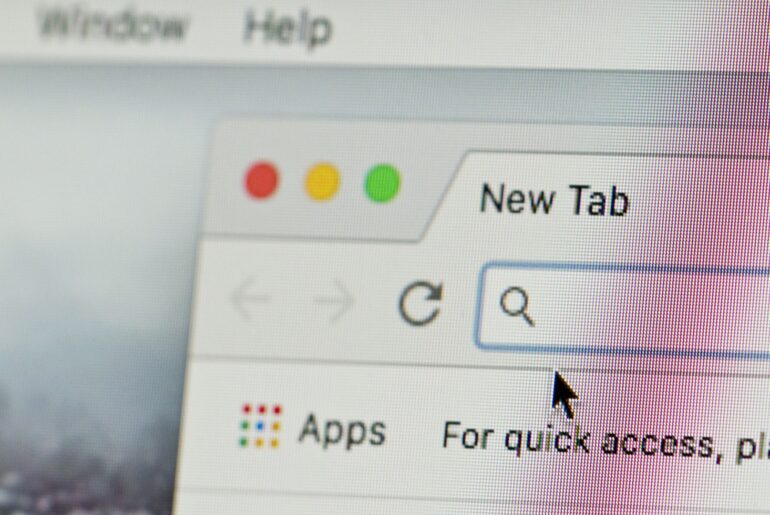You may not realize how much power your ISP has over your Internet connection, but it’s a surprising amount. Not only can they monitor everything you do online, they can arbitrarily decide that you shouldn’t get the same amount of bandwidth as everybody else on their service. This practice, called “data throttling,” is not only common, but you might be experiencing it right now, even as you read this. Throttling can be broadly or specifically applied. It can be subtle or obvious. And your ISP is under no obligation to tell you they’re doing it. That’s why it’s so important to stop data throttling as much as you can.
What is ISP Throttling?
ISP throttling, or “data throttling,” is a practice in which your ISP will limit the speed of your Internet connection for any number of reasons. You may suddenly experience a traffic slowdown, or your bandwidth may be always at its limit. Data speed can be restricted by your ISP to almost nothing for any type of service.
Unless you’re using a VPN, your ISP can see all of the Internet traffic that goes through your computer. Your whole Internet connection is open to them as long as you’re using their bandwidth without a VPN to hide that data.
Fortunately, there are ways to bypass data throttling and free up more bandwidth. We’ll get into that in a little bit, but first, let’s really explore the problem of ISP throttling and how difficult it can be to detect and fight.
Sharing Data
If you were to ask an ISP representative why they use data throttling, they would likely tell you that they can only host so much traffic at a time, and this is necessary for every connection to have sufficient speed. You don’t always think about it, but your ISP does have a limited amount of bandwidth that it can give its customers for Internet traffic.
Basically, you are sharing a connection with potentially thousands of other people in your area, competing for resources. So speed throttling is necessary, your ISP will claim, in order to make sure that a handful of power users don’t take all of the bandwidth and dominate Internet traffic. This isn’t entirely wrong, but misses a few key points.
First of all, your ISP probably has plenty of bandwidth to work with. According to the most recent (as of the time of this writing) FFC Fixed Broadband Measurement Report, the tested providers met 80% of advertised speeds at least 80% of the time in controlled testing. In fact, most exceeded those measures by a significant amount. This seems really good, but it also tells us that there is plenty of speed to be had. If an ISP has enough bandwidth for that performance, then it stands to reason they don’t necessarily need to throttle your speed.
This would also be a more believable explanation if the practice of speed throttling wasn’t so targeted.
Your ISP Controls Your Internet
Keep in mind that when an ISP limits your Internet traffic, they know exactly how to do so and can even limit specific kinds of traffic.
Assuming you’re not using a VPN to protect your Internet data, your ISP can keep a log of all your traffic. This doesn’t just mean collectively. They know what type of data you’re using. They know how much bandwidth is going to web browsing or anything else. And without a VPN, they can restrict the speed you do some tasks, but not others.
There is certainly a business argument for throttling specific services. If the majority of your customers use their bandwidth for watching movies, then it makes sense for an ISP to favor that traffic. Throttling then becomes just another way to serve the largest number of customers sufficiently. However, that’s not necessarily how throttling works or is applied today.
Net Neutrality
It’s impossible to discuss data throttling without also bringing up net neutrality. This is a concept that suggests that all Internet traffic should be treated equally.
As things stand now, your ISP has complete control over your bandwidth. They can limit your speed or make certain types of traffic nearly impossible to use, at least in the United States. For a brief period during the Obama administration, net neutrality was official policy of the United States. Internet service was classified as falling under Title II of the 1934 Telecommunications Act, meaning it was considered a “common carrier.” This is the same legal mechanism that keeps phone providers from giving people in one area better service than another.
However, in 2017, the FCC under the leadership of Ajit Pai, rolled back these rules, giving your ISP the right do limit your data speed in any way they see fit. This could be as broad as throttling the Internet of whole areas. Or as specific as slowing down how long it takes to load websites that are critical of ISP control over Internet speed. Potentially like your friendly VPN blog.

How Does Throttling Work?
In most cases, however, they are throttling specific types of traffic. Without a VPN, for example, your ISP can identify if you’re sending files for work. Everything on the Internet has particular ways of making a connection. Your ISP can see those indicators and specifically reduce the speed on those. So if they don’t want you to send large work files, they might limit how much bandwidth can travel through those specific ports. They can still keep certain ports wide open, but slow down gaming traffic or data from unapproved video platforms.
Or they might also be throttling your connection so they can give the bandwidth to customers that pay more. Or to companies that have paid to have their traffic prioritized while limiting data from their competitors. There are lots of reasons why you might need to stop data throttling online.
What Does Throttling Look Like?
If you think you might be experiencing throttling, there are a few ways to figure it out.
First, you can try running a speed test, then immediately do so again after connecting to a VPN. We’ll go into more detail about why a VPN changes the bandwidth distribution later, but for now, know that you might see a change in your Internet speeds. If the speed goes up with a VPN by a significant margin, your ISP is probably throttling you.
You can also track and analyze your data use over a given period of time. If your ISP is throttling certain types of connection, you might notice that web pages load quickly, but your downloads are incredibly slow despite having a lot of seeds to draw from. Or you might have no issue watching a movie in 4k, but experience lots of lag in an online game with a similar data load.
If you’re going to try to identify throttling manually, keep in mind that it will take a lot of data. For example, your ISP might impose a secret data cap on you. That means that you’re only allowed so much bandwidth use per cycle (usually a month), and will be slowed down when you get near it. Again, nothing prevents an ISP from doing this, and not telling you your Internet connection might suddenly be restricted toward the end of the month.
Or you might also be throttled during certain times of the day. Without a VPN, it’ll be difficult to tell the difference between that and a regular, traffic-based slowdown.
How Can I Avoid Throttling?
While it doesn’t help with every kind of throttling, a VPN can go a long way toward preventing Internet throttling by your ISP.
The nature of the Internet is that, by default, data is fairly open. It’s only recently that online privacy has become accessible to a wide range of people. Inexpensive, quality VPN service goes a long way toward keeping the Internet free in the ways it should be.

Using a VPN for Speed
As we mentioned above, every bit of data transferred on the Internet does so in a specific, unique way. This is so that data can be shared efficiently. Without defined protocols that determine how hardware and software interact, it all falls apart.
However, it’s using these rules that allow a VPN to bypass a lot of throttling.
What a VPN is
A virtual private network (VPN) is a service that protects your data in two ways:
- A VPN changes your IP address to anonymize your online activity.
- A VPN encrypts your Internet data so that anybody watching your activity can’t tell exactly what you’re doing.
For our purposes, that second feature of a VPN comes into play.
Why Using a VPN Can Fight Throttling
While you are connected to a VPN, you are effectively using the Internet by proxy (not to be confused with a “proxy server“). Connecting to the VPN network routes the data from your computer to a VPN server. From there, the server reaches out to get the information you want and passes it through the VPN back to you.
Depending on your VPN and the VPN protocol you’re using, your data will be encrypted at the point of origin and not decrypted until its destination. This effectively builds a tunnel around your activity, helping you stop data throttling.
Why this helps with throttling is because it keeps your ISP from seeing the type of data you’re transferring. With a VPN, your connections look no different than web browsing or Usenet downloading. All your Internet provider can see is that you are connected to an outside server (the VPN server) and how much data you’re using.
Of course, a VPN can’t stop data throttling by your ISP completely. Data caps, like we mentioned above, are not affected by having a VPN, for example. However, a VPN can help you eliminate other possibilities when you’re looking for potential throttling.
Moreover, a VPN can help with the most common manifestations of this problem. It also has the additional benefit of preventing your ISP from keeping records of your online activity. A VPN effectively erases your tracks online.

Why You Should Stop Data Throttling
Speed throttling is a huge problem for frequent Internet users. Unless there is a legal check on ISPs, it’s one that regular Internet users will have to deal with for the foreseeable future. Unless, that is, they get a VPN to side-step throttling. The best VPNs are already fully capable of making most forms of throttling entirely moot.
You shouldn’t have to deal with throttling on your Internet connection. Throttling is an unreasonable restriction on a service that you paid for and, in most cases, have very little control over. Fortunately, there are ways to reduce, if not entirely stop, data throttling in its tracks.
Download PrivadoVPN
Protect your privacy with a world-class VPN. Sign up for premium access to PrivadoVPN and get unlimited monthly data, access to 300+ servers from around the world, and up to 10 simultaneous connections. Get a top-rated VPN that can secure your privacy at home, at work, or on the go.
Sign up for PrivadoVPN today!