The Xbox Series X and its counterpart, the Xbox Series S, have become significantly more popular since 2020. The consoles are seeing more games hitting their online store than ever before, with more releasing later this year. If you’re the proud owner of an Xbox Series X, you likely want to get the best gaming experience possible. Using a VPN is a great way to increase the quality of your connection, reduce lags, and much more. Below, we’ll show you how to experience better gaming on the Xbox Series X with a VPN.
What is a VPN?
If you’re unfamiliar with VPNs, you might be hesitant to use one on your Xbox Series X. VPNs (Virtual Private Networks) are a type of software that hides the location of your device by encrypting its IP address. Using a VPN lets you mask your activity from cybercriminals and other prying eyes, such as ISPs (Internet Service Providers). Devices that have Internet capabilities have IP addresses that link online activity to that hardware. Without this level of privacy from a VPN, attackers can easily introduce malware onto your device.
VPNs help to strengthen your Internet privacy through a process known as “encryption.” This method scrambles your data, making it harder for hackers to access and/or read your private information. Once the data reaches its destination, the information unscrambles itself so the recipient can access it. This is one of the safest ways to send data between users and other networks. Encryption protocols like OpenVPN and IKEv2 give you reliable security on any network or device, including the Xbox Series X.
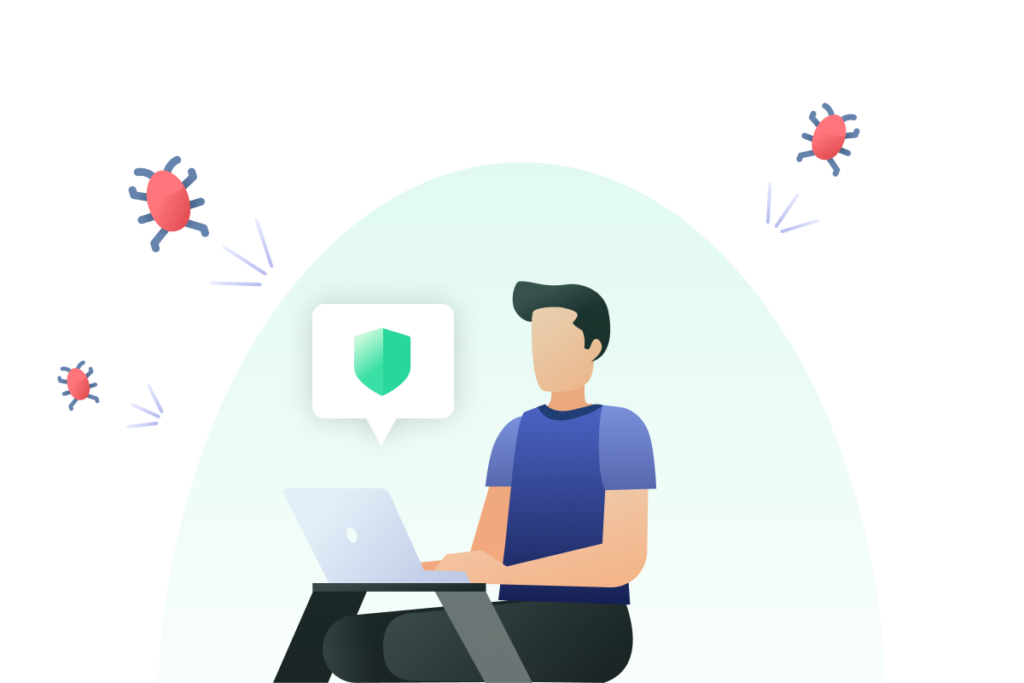
Do I Need a VPN on My Xbox Series X?
Most people who are familiar with VPNs know that they provide a great foundation for online security. You may be thinking, “Why do I need to protect my Xbox Series X?” Although the odds of having your Xbox Series X experience a serious attack are low, there are other security risks. Cybercriminals can still launch DDoS attacks and access your financial information if they get ahold of your Microsoft/Xbox credentials.
However, security isn’t the only benefit to having a VPN on your Xbox Series X. With a reliable VPN, you can also increase your connection speeds and reduce your ping. These adjustments can also help reduce lag while you’re gaming. If you want to protect your Xbox Series X and ensure that it runs at maximum capacity, you need a VPN.

Benefits of a VPN on the Xbox Series X
Using a VPN with your Xbox Series X can give you faster connection speeds with only a few minor adjustments. When setting up your console, you may have seen an option for NAT. The Network Address Translation (NAT) allows personal devices on a router to connect with other devices on the internet.
Players that use a Strict or Moderate NAT type can experience latency issues when gaming. The restrictions on these configurations can make PVP matchmaking or online multiplayer more difficult in certain lobbies. There are many benefits to an Open or Moderate NAT setting, but it can potentially expose players to security threats. Using a VPN can help mitigate these risks.
Xbox users can adjust their NAT type to increase connection speeds using a UPnP method or by enabling a demilitarized zone (DMZ). If your NAT type is set to Strict, you can make UPnP or DMZ adjustments through your router. Follow these steps to check the NAT type of your Xbox:
- Press the Xbox button on the controller and open the System option
- Select the Settings option and click on Network from the next menu
- Click on Network Settings and check the NAT type below the Wireless status
If you’re looking for faster connection speeds, you’ll need a VPN on your router or computer. Below, we’ll take you through the steps of setting up a VPN to run with your Xbox Series X. (Keep in mind that each router has a different configuration, so there may be additional steps depending on your hardware.)

How to Use a VPN on an Xbox Series X
If you want to enjoy better gaming on the Xbox Series X with a VPN, it only takes a few minutes. Once you are set up, you can easily enjoy faster connections, fewer lags, and more protection. To get a VPN on your console, you need to install one on your Wi-Fi router or computer. Although some routers and computers are different, there are some basic instructions for connecting a VPN to your device. Take a look below as we cover the essential steps for setting up a VPN on an Xbox Series X.
Installing a VPN on a Wi-Fi Router
- Sign up for a VPN service.
- Log in to your Wi-Fi router through your computer.
- Open your Wi-Fi settings and select the VPN page.
- Enter the necessary information, e.g. account password, server address, etc.
- Connect your VPN to the Wi-Fi through the unique system settings.
How to Install a VPN on an Xbox Series X with a PC
- Sign up for a VPN service.
- Download the VPN software to your computer.
- Sign in to the VPN and connect to a secure server.
- Connect an Ethernet cable to your PC and place the other end in your Xbox Series X.
- On your computer, right-click on the Start button and click Settings.
- Open Network & Internet, then click VPN.
- Select “Change Adapter Options”.
- Find the Ethernet VPN connection, right-click it, and select “Properties.”
- Click the Sharing tab and select “Allow other network users to connect through this computer’s Internet connection.”
- From the “Home networking connection” menu, select “Ethernet.”
- Open your Xbox Series X and press the Xbox button.
- Select your Settings, and go to the Network tab.
- From Network Settings, select “Set Up Internet Connection” or “Test network connection.”
- If the system asks, choose the “Do Not Use a Proxy Server” option.
Using these settings, you can ensure that your Xbox Series X is operating at the highest capacity. Plus, you can now easily avoid frustrating lags and slow connection speeds. Your VPN is also working behind the scenes to protect your network, and all of your devices, from security risks. You can now enjoy your Xbox Series X knowing that your data is safely protected.

Get World-Class VPN Features from PrivadoVPN
Secure your new Xbox Series X, or any of your gaming consoles, with world-class privacy features from PrivadoVPN. With a reliable VPN, you can protect your activity and data from cybercriminals, invasive ISPs, and much more. New cybersecurity threats emerge every day, and it’s never been a better time to increase your online privacy and security. PrivadoVPN makes it easy to give yourself powerful protection from slow connections, lags, and privacy risks.
PrivadoVPN is based in Switzerland, giving you access to Swiss privacy laws (the strongest in the world). This means that your online activity is safe and will never be tracked, which is part of our Zero-Log guarantee. We offer dozens of benefits, including access to 300+ global servers and the ability to create up to 10 connections. Plus, premium users also get unlimited monthly data and additional proxy servers. If you want dependable protection on your Xbox Series X, and all of your other devices, you need PrivadoVPN. Sign up now to find out more!
Download PrivadoVPN
Protect your privacy with a world-class VPN. Sign up for premium access to PrivadoVPN and get unlimited monthly data, access to 300+ servers from around the world, and up to 10 simultaneous connections. Get a top-rated VPN that can secure your privacy at home, at work, or on the go. Sign up for PrivadoVPN today!





