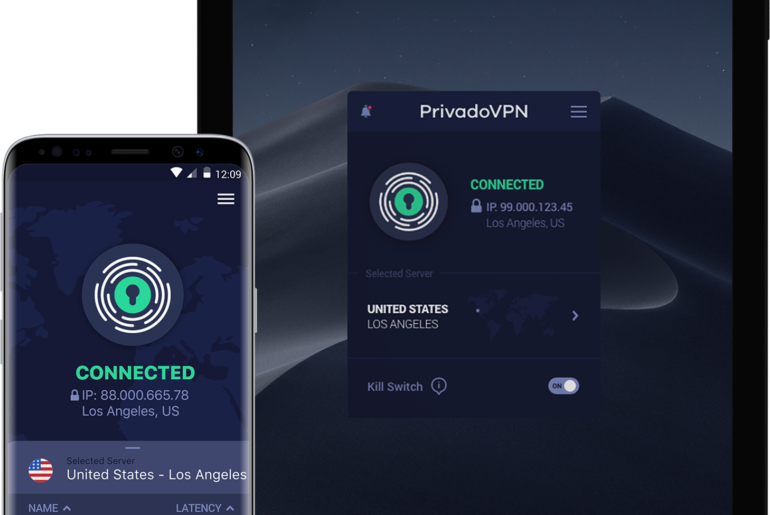You may already be aware of the protection and security that a VPN can offer you on your computer. However, you might be asking yourself, “does my phone need a VPN too?” If you want to give yourself total Internet privacy, it’s important to protect yourself on all of your personal devices. We’ll show you a few notable reasons why your phone needs a VPN, and we’ll even help you set one up in just a few minutes.
Does My Phone Need a VPN?
If you’re familiar with VPN technology, you may already know that using one can help reduce online restrictions and keep you safe on the Internet. However, most people that have a VPN use it exclusively for their computers. But did you know that using one on your phone is one of the best ways to give yourself enhanced privacy and security on the go?
One of the biggest risks that your phone can encounter is public Wi-Fi. Although it’s free and convenient, it is normally less secure than the Wi-Fi you’re used to at home. Because these networks have to allow for so many different public users, they tend to have significantly reduced levels of protection. This means that you’re more likely to encounter a cybersecurity risk while using your phone on a public Wi-Fi network.
Giving your phone more security is also important because most of us keep so much private information on there. Think about it – you manage your financial information, you store your personal photos, you send messages to your loved ones, and all of that can be compromised in moments if your phone is hacked.
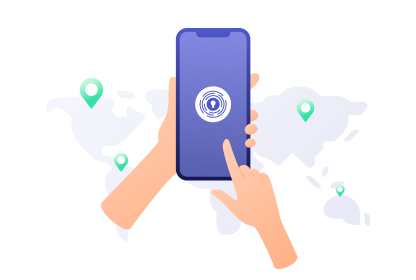
How to Set Up a VPN on My Phone
VPNs (Virtual Private Networks) allow you to route your online activity through a secure server in another location. This gives you the ability to protect your traffic while also accessing other content that might normally be restricted. It even improves the security of your device by keeping your private information away from prying eyes, including hackers and cybercriminals. If you want to learn how to set up a VPN on your phone, take a look at our quick guide below.
- Open your App Store
- Search for your VPN of choice
- Download and open the VPN
- Select an encrypted server
- Continue browsing normally
Your VPN will be able to help you on apps like Instagram, Facebook, and Twitter, as well as games like Pokemon Go. You can spoof your location on social media, use it to get better deals, and secure your online activity from anyone who might be trying to steal your identity.

Tips for Protecting Your Phone
Whether you use an Android, an iPhone, or any other mobile device, it’s important to keep it safe. Cybercriminals are lurking around every corner, waiting to take advantage of vulnerabilities in your phone’s security. Using a VPN is a great place to start, but there are other ways to improve the protection on your mobile device. Learn more about keeping your phone safe with these quick and easy tips.
- Install an antivirus app
- Avoiding using public Wi-Fi networks
- Update your password every 3-4 months
- Keep your phone updated with the latest software
- Use two-factor authentication on all of your accounts
- Ensure your password is strong and unique across different accounts
It may seem like a challenge to keep yourself safe with so many threats out there, but these tips can help you get the protection and security you need. Paired with a VPN, these tips will make it easier for you to feel more peace of mind the next time you use your phone.

Get Top-Rated Privacy and Security with PrivadoVPN
If you want a VPN that is easy to use, fast, and reliable, then you need PrivadoVPN. With our premium network of global servers, PrivadoVPN offers lightning-fast connection and high-quality protection. We make it easy to navigate restrictions and security risks with the push of a button. Want to learn more? Sign up with PrivadoVPN today.
Download PrivadoVPN
Protect your privacy with a world-class VPN. Sign up for premium access to PrivadoVPN and get unlimited monthly data, access to 300+ servers from around the world, and up to 10 simultaneous connections. Get a top-rated VPN that can secure your privacy at home, at work, or on the go.
Sign up for PrivadoVPN today!