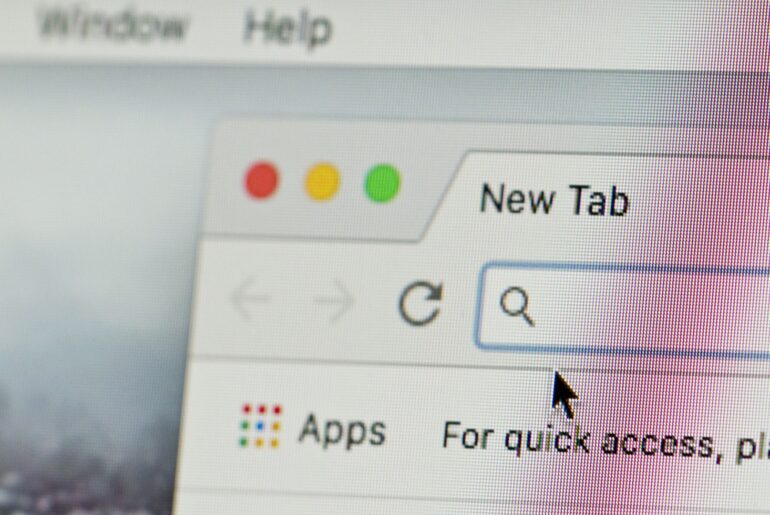Looking for a way to enhance the security of your Instagram account? It’s simple: change your location. Although faking your physical location on the popular Instagram platform is often done as a joke or a way to enhance the “aesthetic” of a post, many users utilize the location feature as a way to increase their privacy. Below, we’ll show you how to fake your location on Instagram and why it helps improve your online protection.
Protecting Your Privacy on Instagram
You may have seen influencers or popular Instagram accounts listing fake locations for their photos as a joke. Someone could post an image of themselves at the office and tag the location as Disney World, regardless of the fact that they are thousands of miles away. While this is one of the more common uses for spoofing an Instagram location, there are other benefits.
In 2022, it’s never been more important to keep yourself safe on applications like Instagram. Cybercriminals are often eagerly looking for new opportunities to obtain private data from victims using social media apps. There are also other threats to your security, including bots and individuals attempting to launch a phishing attack. This is why securing your location information is so important. If one of these attackers gains access to your location data, they can use it to fraudulently impersonate you. Of course, this is just the tip of the iceberg when it comes to potential threats on Instagram.

How to Fake Your Location on Instagram
Adding a fake location to your Instagram post is relatively easy. Ultimately, there are many ways that you can do it. Some websites recommend using fake GPS software that can be downloaded to your device. However, there are many instances where this software can be harmful or fake. It’s difficult to know which fake GPS apps are legitimate, so it’s better to avoid using them altogether.
One reliable and safe way to change your location on Instagram is to use a VPN. With a VPN, you can connect to a secure server on your device and instantly obtain an IP address from another location. Living in New York? Connect to a VPN and enjoy a virtual vacation in Los Angeles or Paris. It’s that simple. When you install a safe VPN, all you need to do is open the app and select the remote server you want. Once you connect, you can return to Instagram and update the location of your post with your new virtual address.
- Download a VPN.
- Open your VPN and select a remote server.
- Connect to your server of choice.
- Open Instagram and create a new post.
- Click on your location and update it.
Updating location information isn’t just a way to increase your privacy: it can also help you discover more accounts and even increase the scope of your small business. There are a variety of ways that updating your location data can make your time on Instagram better.

Safety Practices for Instagram
Although it may not seem like there are many threats on Instagram, you would be surprised at the number of attacks that occur on the platform each day. Fraud, identity theft, blackmail, and many other types of cyber attacks are rampant on social media. With that in mind, we created a list of some reliable safety practices for Instagram and, by extension, other social media apps.
- Never share your personal contact information
- Avoid revealing your work or school location
- Don’t post images that show the exterior of your home
- Avoid sharing information you use in security questions
- Increase your in-app privacy settings
- Never post your full name
- Keep your account private
When it comes to using social media applications like Instagram, you shouldn’t have to sacrifice your safety and security to connect with your friends. With these tips in mind, you can easily enjoy your time on Instagram without giving up your privacy.

Reliable Privacy and Security from PrivadoVPN
Don’t leave your online privacy to chance. With PrivadoVPN, you can increase your online privacy with the push of a button. Simply open up the easy-to-use app and connect to one of our secure global servers. PrivadoVPN brings you dependable protection with our encrypted network, powerful proxies, and much more. To start taking back control of your online privacy, you need PrivadoVPN. Sign up today to get started.
Download PrivadoVPN
Protect your privacy with a world-class VPN. Sign up for premium access to PrivadoVPN and get unlimited monthly data, access to 300+ servers from around the world, and up to 10 simultaneous connections. Get a top-rated VPN that can secure your privacy at home, at work, or on the go.
Sign up for PrivadoVPN today!