You use it every day, but how often do you check the security of your WiFi router? While it’s true that not many of us are actively wondering about our WiFi hardware, we probably should. If your WiFi router has any security vulnerabilities, you can suffer a serious attack that can affect you in many ways, even financially. Losing control of the privacy of your WiFi network is dangerous, but there are ways to help. Ask yourself, “is my WiFi router secure?” The answer is likely that you aren’t certain. Today, we’ll help you change that.
Is My WiFi Router Secure?
The answer to your WiFi router’s security question depends entirely on how you approach router maintenance. Maintaining the safety of your router is just as important as protecting your phone or your computer. After all, your WiFi router is what gives your phone and computer the ability to connect to the Internet.
Cybercriminals can easily infiltrate your network if your WiFi router is not secure enough. Certain aspects of your personal information can easily be obtained and compromised by these hackers. In order to protect yourself, you need to practice good router maintenance as well as good security practices.
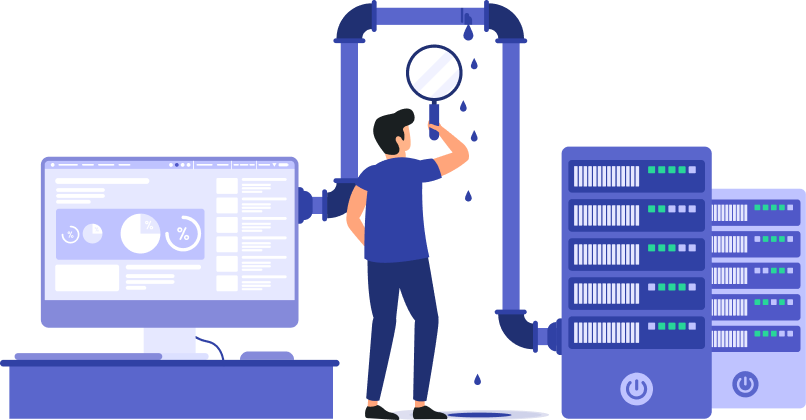
Basic Router Maintenance
When we talk about router maintenance, you may be imagining someone tinkering inside your WiFi router with some tools. Fortunately, most aspects of keeping your router healthy are much easier. Let’s take a look at this list of reliable ways to increase the safety of your WiFi router and learn more about increasing your online security.
- Create a strong, unique password
- Upgrade your hardware every 3-4 years
- Never reveal personal information
- Keep your software up to date
Of course, some of this is easier said than done. Certain aspects of WiFi router upkeep require manually installing hardware or software. When this happens, it’s good to get advice or assistance from a professional. You can also contact your ISP for additional information.
1. Create a Strong, Unique Password
In order to update your router password, you will need to obtain your router’s IP address. Once you have access to it, you can change the default password that came with your router. Some routers come with companion apps that make it easy to update your password, but some users will need to go a different route. Paste or type your router’s IP address into the search bar in your browser and hit Enter. From there, you will be able to select a password for your router. Don’t forget to give yourself a secure password different than the ones on your other accounts.
2. Upgrade Your Hardware Every 3-4 Years
Depending on the type of hardware you have and whether or not you are renting it from your ISP, updating your hardware is a necessary step in the router maintenance process. Using hardware that is out of date can increase your risk of a potential attack by cybercriminals. Newer models of WiFi routers will have higher levels of security, as well as fewer vulnerabilities.
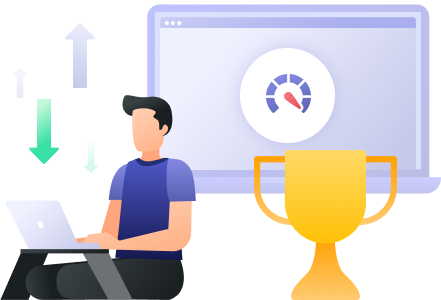
3. Never Reveal Personal Information
When creating a name for your WiFi network or a password for your router, you should avoid using any words that reveal personal information about you or another member of your home. For example, you shouldn’t use your first or last name in the name of your WiFi network or in your password. It’s also important not to use numbers such as birthdays, as that data can easily be manipulated by cybercriminals in the event of an attack.
4. Keep Your Software Up to Date
Maintaining the safety of your router relies on regular software updates. When your software is behind on regular updates, you run the risk of exposing your router to potential attacks. When software doesn’t have the latest updates, there could be serious security vulnerabilities. These vulnerabilities make it much easier for hackers to infiltrate your network.
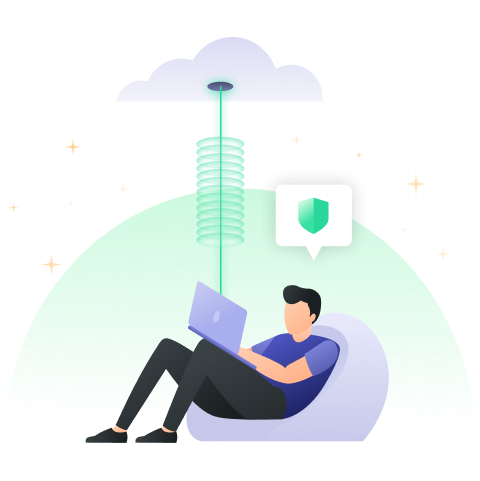
Get Reliable Protection for All of Your Devices with PrivadoVPN
The safety of your Internet connection is more important than ever before. With new threats lurking around the corner every day, it’s necessary to keep all of your devices and accounts secure. That’s where PrivadoVPN comes in. With PrivadoVPN, you can easily protect your entire network (up to 10 active connections!) from just one account. You also get unlimited monthly data, which means you never run out of protection. PrivadoVPN users enjoy faster connection speeds, better streaming quality, and so much more. Want to hear about our other exciting security features? Download PriavdoVPN today!
Download PrivadoVPN
Protect your privacy with a world-class VPN. Sign up for premium access to PrivadoVPN and get unlimited monthly data, access to 300+ servers from around the world, and up to 10 simultaneous connections. Get a top-rated VPN that can secure your privacy at home, at work, or on the go.
Sign up for PrivadoVPN today!




