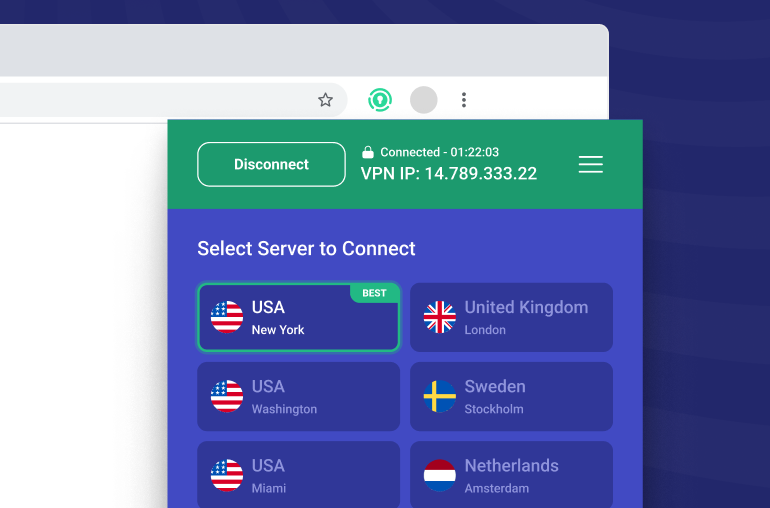Having a secure home network is necessary whether you live alone or share a space with others. The more devices that are on one network, the more opportunities there are for serious cybersecurity risks. Luckily, you can easily protect your whole home Internet connection with the right security methods. However, there are different steps that you will need to take to protect your network depending on the type of connection you set up. Check out the following tips for ensuring the security and reliability of your network.
What You Need for a Home Network
Your home network is a collection of devices that connect to the Internet, as well as one another. When devices form these connections, they can access shared files across the network. For example, this is how multiple devices in your home or office are able to communicate with the same printer.
Setting up a home network requires a few key components. In order to set your home network up with a wired or wireless connection, you will need the following:
- Router (wired or wireless): This is the central hub where all of your devices are connected to one shared network.
- Access point(s): This is a sub-device that creates a point of connection on a network for use by wireless devices.
- Broadband filter: This is a filter that removes DSL signals from your phone line, giving you the ability to use broadband Internet while your phone line remains operational.
- Ethernet hub: This is a physical device used for connecting Ethernet devices to a router. They often have a handful of ports for additional connections.
- Ethernet cable: These cables allow you to connect your device to the Ethernet hub and/or the router.
Each home Internet set-up is different. Your physical location, proximity to other networks, and many other factors can contribute to the need for additional configuration. Additionally, your personal Internet concerns may require you to make some adjustments to fulfill your needs. Another important aspect to consider is whether you want to use a wired or wireless network.

Wired vs. Wireless Networks
Depending on your individual needs, including how many devices are in your home and how fast you want your connection, you can choose between a wired or wireless network. In each case, they have different advantages and disadvantages. Ultimately, the choice is yours to make when it comes to setting up your personal Internet connection. The important thing is that your network is secure. There are other distinct differences between the two types of connections that can help influence your decision.
Wired
One of the most notable benefits that a wired network connection provides is speed. When you use a wired network, you connect your device directly into the router with an Ethernet over UTP cable. Hardwiring the connection means that there are fewer chances for outside interference to slow down your Internet speeds.
With a wired network, your speed is impacted by the cables you use to connect your device to the router. For example, if you use a Cat5e cable, you can reach speeds of anywhere from 1000 Mbps to 1 Gbps. These speeds improve even more as the quality of your cable increases.
- Pros: Wired networks give you faster connection speeds, especially for gaming. You also get more security with a wired connection because it’s harder for cybercriminals to hack it.
- Cons: Wired networks require more hardware, like additional cables or hubs, which can be pricy. The process for setting up a wired connection can also require additional troubleshooting that may be challenging for beginners. With a wired network, you also reduce the range in which you can use a hardwired device. This also prevents devices like smartphones from being able to access the Internet because they cannot connect to routers with an Ethernet cable.
Wireless
Having a wireless network is the most popular option for home Internet solutions. Installing a wireless connection allows you to connect an unlimited number of devices to your network at the same time. This type of connection is usually recommended if you have more than one person living in your house, but it’s especially necessary for those who rely on portable mobile devices. Additionally, the hardware for wireless network installation is often more user-friendly and cost-effective, depending on your Internet provider.
- Pros: Wireless network setup requires less hardware than a wired connection, meaning it takes up less space and costs a little less to install. Setting up a wireless network at home is easier and gives you more control over your security options. Most routers with an online interface even let you manage the devices on your network. You have more mobility with a wireless home Internet connection and the ability to easily transmit data between devices on the network.
- Cons: Wireless connections are known to perform with less speed than a wired network. Outside interference can cause disruptions in the connection and slow down the speeds significantly. Additionally, a wireless network is more susceptible to cybersecurity attacks. Without a dedicated cable to transmit data, it becomes less secure.
Your home Internet connection needs may vary based on the number of Internet users in your home and how many devices they have. Plus, the speed of your connection may need to reflect whether the devices on your network are gaming or performing other activities that could create lags. Regardless of your connection type, one important aspect to consider after setting up your home Internet is how to keep your network safe.

Add a VPN to Your Home Internet
Now that your home Internet is set up, you can begin connecting your devices and configuring your security settings. Creating a safe online experience is necessary if you hope to avoid serious cybersecurity risks like ransomware, malicious hackers, and more. Depending on how you or others on your network choose to use their devices, cybercriminals can steal personal information and use it to commit identity theft.
These cyber-attacks have serious consequences, and one way to combat them is to add a VPN to your home Internet. With a VPN, also known as a Virtual Private Network, your true location is hidden. Your VPN will safely route your IP address through an encrypted server somewhere else in the world. This makes it harder for malicious hackers to reach your personal data.
Installing a VPN on your home network is easy. If you find a reliable VPN, you can use a VPN app on all of your devices. However, setting up a VPN on a home router is a great first step to better online privacy and security. Take a look at the guides that we have created to get started setting up a VPN on your home router.
Secure Your Home Internet Network with PrivadoVPN
When you need reliable VPN privacy for every device on your home network, you need PrivadoVPN. Premium access to PrivadoVPN gets you unlimited monthly data, secure global servers in 44 countries, SOCKS5 proxy integration, and more. Create 10 simultaneous connections on unlimited devices, all from one premium account. With PrivadoVPN’s easy-to-use app on your mobile device, computer, and smart TV, you can be sure that your privacy is protected.
Download the app and get started with PrivadoVPN today!
Get PrivadoVPN Today
Sign up for unlimited VPN data, access to SOCKS5 proxy, and easy-to-use multi-device protection.
Get started with PrivadoVPN now.