Have you noticed a decrease in the speed of your Internet connection? Are you running into issues when uploading images or videos? Has your gaming been affected by lags and buffering issues? If you experience any of these challenges, you’re likely suffering from low bandwidth or similar issues related to your ISP. It can be difficult to know how to increase your Wi-Fi speeds without paying more to upgrade your Internet connection.
There are a variety of reliable ways to boost your Wi-Fi speed and strengthen your connection. Whether you are looking to stabilize your speeds or reduce buffering issues, there is a solution for you. Take a look below as we discuss proven methods to safely and effectively increase your Wi-Fi speeds.
Bandwidth and Internet Speeds
Whether you’re a student, someone who works from home, or a casual Internet user, you need a stable Internet connection. When you connect to the Internet to upload files, watch content, or play games, you’re using your bandwidth connection. Your bandwidth controls the speed of your Wi-Fi and is monitored by your Mbps transfer rate.
On average, an acceptable Wi-Fi connection speed is about 25 Mbps. However, the more Internet users on your network, the higher your bandwidth rate should be to manage the traffic. Networks shared with up to five users should run at an estimated 200 to 300 Mbps. Without a higher Mbps (megabytes per second), multiple users accessing your network can cause a significant drop in bandwidth speed.
Monitoring your Wi-Fi speeds can help you determine whether or not your Internet connection is fast enough for your needs. One way to do this is to run a speed test. Depending on how you use the Internet, your download speed and your upload speed may vary. This test is useful in determining if you should find a way to increase your Wi-Fi speeds. Once you learn that you need to strengthen your Internet connection, there are several ways to boost your Wi-Fi speed.
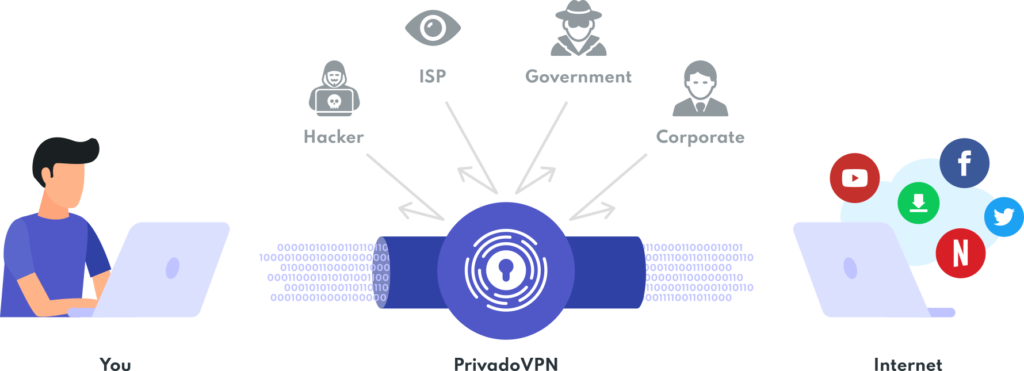
How to Increase Your Wi-Fi Connection
Reduced Wi-Fi speeds can cause serious problems for anyone downloading or uploading content to the Internet. Even the most casual Internet user can suffer from bandwidth issues. If your connection is slow, test these methods of increasing your speed and find the one that works for you.
Upgrading Your ISP (Internet Service Provider)
The plan you currently have with your ISP may be insufficient for your needs. You can reach out to a representative from your provider to learn about your options for optimizing your speeds. If none of the plans that are available from your ISP fulfill your bandwidth requirements, it’s time to change providers. Determine how much bandwidth you will need and find an ISP that supports your Internet requirements.
Reduce the Devices on Your Network
If you share your network with more than one person, the number of devices might be slowing you down. Your bandwidth is a fixed amount that gets distributed across each device and how it is used. For example, if your roommate is uploading a YouTube video, it reduces the bandwidth available for you to watch Netflix. Having fewer devices on your network will make it easier to optimize your available bandwidth.
Mask Your IP Address
Some ISPs monitor user activity and adjust the bandwidth they provide based on how the connection is used. This is known as bandwidth or data throttling. One effective way to circumvent this tactic is to reroute your IP address through a different server with a VPN. This comes with the added benefit of encrypting your data so your ISP can’t tell what it is. Using a VPN allows you to hide your location and your activity from your ISP, protecting you from bandwidth throttling.
Some of the best benefits of using a reliable VPN are bypassing bandwidth limitations combined with increased security. Protecting the devices on your network from potential malware and other threats helps ensure the continued quality of your connection.
Causes of Reduced Internet Speeds
While diagnosing the issues with your Internet connection, you may wonder what caused the reduction in your Wi-Fi speed. Unfortunately, there is no universal answer as to what may have caused the slow-down. There are a variety of reasons for a slower Wi-Fi connection, including:
- Router issues: Your wireless router may be the cause of your Internet speed issues. If you haven’t updated the firmware on your router recently, it can slow down your Wi-Fi speed. Your wireless router could be out of date or incompatible with your Internet connection needs. Rebooting the router can also help repair some basic Wi-Fi issues.
- Hardware problems: Depending on the device you’re using, your hardware may be causing problems with your Internet connection. Computers or mobile phones that are overloaded with files have difficulty running as efficiently as devices with more space. Clearing your cache and cookies or removing unnecessary applications can potentially increase device speed. There may also be malware preventing your computer from operating correctly. In some cases, you may need to purchase better hardware to ensure a stable connection.
- ISP bandwidth throttling: As previously mentioned, you may be suffering from bandwidth throttling from your ISP. This means that the amount of bandwidth you are receiving does not match the bandwidth you are paying for. When this happens, you should search for a better ISP and keep a reliable VPN connection to your devices.
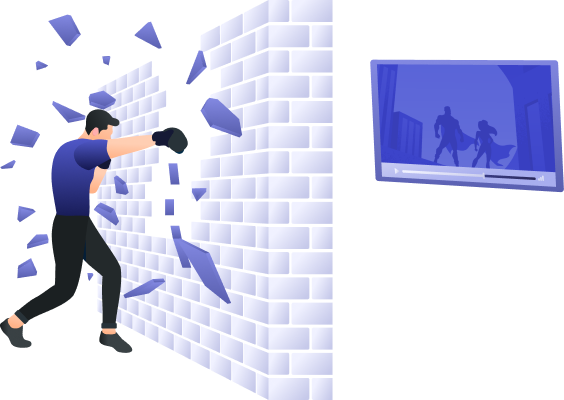
Reliable Protection with PrivadoVPN
Regardless of the reason that your Internet connection has slowed down, it’s important to monitor your network speed and security. Installing a VPN provides you with a way to protect your devices and safely increase your Wi-Fi speeds. Depending on your VPN, you can protect all the tablets, mobile phones, PCs, Macs, and game consoles on your network.
PrivadoVPN gives users the ability to choose between a number of global servers that can safely mask their IP addresses. Whether you are using a VPN for protection or faster Wi-Fi speeds, PrivadoVPN provides you with consistent and reliable security.
Download PrivadoVPN
Protect your privacy with a world-class VPN. Sign up for premium access to PrivadoVPN and get unlimited monthly data, access to 300+ servers from around the world, and up to 10 simultaneous connections. Get a top-rated VPN that can secure your privacy at home, at work, or on the go.
Sign up for PrivadoVPN today!




