Protecting your devices from malicious software has become increasingly more challenging in recent years. Although many advances in Internet safety have been introduced, attackers have found new ways to target personal data. Some even leverage the security protocols that were put in place to stop them. In many cases, these malware communications are hidden.
With the introduction of new, dangerous attacks against private data, it’s necessary to ensure that your systems and devices are safe from hidden malware and other potential threats to your security. One of the best ways to protect your information is to stay informed about malware. Know what it is, how it behaves, and how to get it off your device.
What is Malware?
The term “malware” applies to any malicious software used by cyberattackers to extract data from a private network, device, or service. It’s used to obtain passwords, financial details, and other crucial information that can easily be compromised by a security breach.
Malware includes viruses and bots that can be used to deceive users into supplying their private information, which is then used by attackers on their behalf and without their knowledge. The dangers of malware are tremendous. For example, some cybercriminals utilize denial-of-service attacks against other networks, resulting in serious consequences for large companies.
These malicious attacks can happen to anyone, even you.
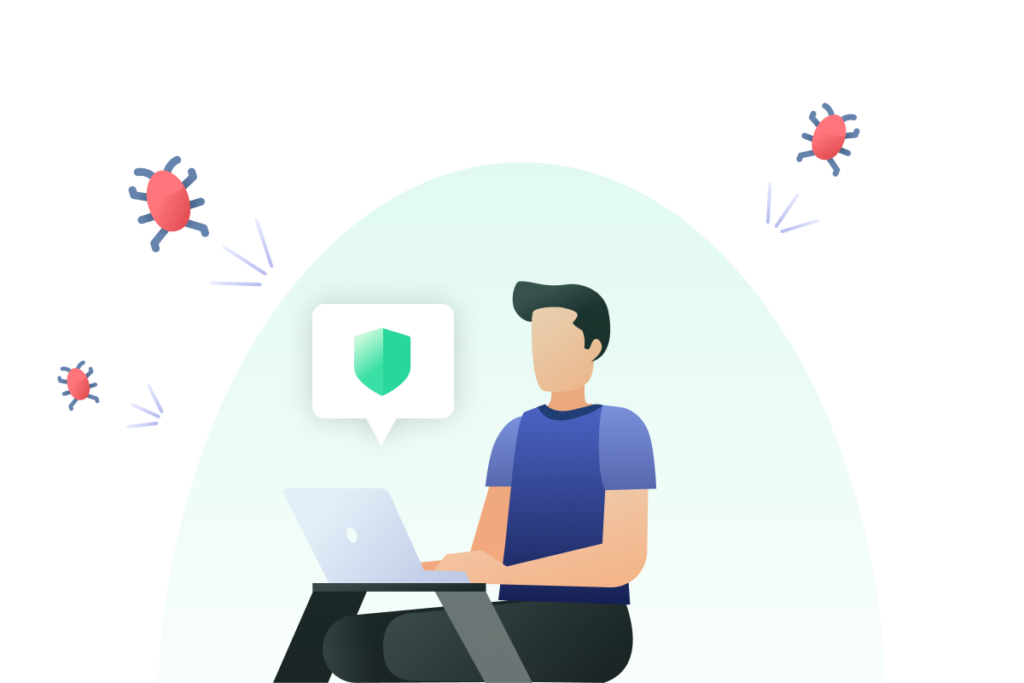
What are the Most Common Types of Malware?
Advanced Internet security measures have forced cyberattackers to become more creative. They need new ways to hack into private systems and access hidden data. Malware communications are classified by the way they interact with the network and devices they are attacking. Some of the most common varieties of malware include:
Viruses
Most users are familiar with the idea of a virus on their devices since they are the most common type of malware that threat actors use to infect systems and networks. Many viruses attach themselves to files such as .zip, .doc, .exe, .html, and similar variants. This form of malware is easily transferred between systems through emails and other basic user communications.
Bots
This type of malware is also known as “Botnet,” which refers to a “robot network.” Bots are a system of Internet-connected devices infected by malware that are controlled by threat actors and used to obtain private data, spam networks, or commit DDoS (Distributed Denial-of-Service) attacks. These are usually controlled by a single party, commonly referred to as a “bot-herder.”
Trojans/Trojan Horses
Named for the wooden horse that Greek soldiers built to infiltrate the city of Troy, this type of malware is a program designed to give the appearance of actual software. It tricks the user into downloading it. These programs provide attackers with the ability to access personal data but, unlike most viruses, they do not self replicate across other networks.
Keyloggers
Also known as “key capturing,” the keylogging variety of malware tracks keystrokes on a user’s computer to gain access to usernames, passwords, and similar private data. Keylogging malware can be installed on a system through an accidental download, but there are also ways to hardline a physical wire to perform keylogging tasks. Some versions of keylogging software and hardware have been used in offices by employers to monitor their activity, but threat actors frequently use them for a much more dangerous purpose: stealing your information.
Worms
Worms are a type of malware that can self-replicate across different systems and networks. They can be sent through an email or another method of attachment and, because there is no host program required for a worm to reach its goal, they often attack databases and servers. Worms can spread quickly once they reach their destination since they can either infect a system through segments or full copies of themselves.
Ransomware
Most varieties of ransomware involve a denial-of-service attack, which prevents users from accessing their systems, servers, or networks until they pay a certain amount of money. This is where the method receives the name “Ransomware.” The rise of Bitcoin and cryptocurrency has introduced a new variation, “Crypto-Malware,” which requires a cryptocurrency payment within a specified timeframe to have a user’s encrypted files released.
Spyware
Malware that spies on Internet users are referred to as “Spyware.” It can easily be installed in the background of many applications or programs without users being able to notice. This variety of malware is built to gather data from users based on their browsing habits and private information that is then sold to advertisers or used for identity theft.
Most instances of malware go unnoticed until it’s too late for users or system administrators to do anything about it. Protecting yourself with reliable Internet security software is an important step. But identifying the warning signs of an infected system, device, or network can also help prevent a devastating malware attack.

How Does Hidden Malware Affect My System?
Many users are unaware of how to identify malicious software on their devices. This can result in inaccessible hardware and serious cases of identity theft. Knowing what to look for is a necessary aspect of ensuring the safety of your system. The following signs are among the most common ways to tell if you’ve been infected by malware:
- Pop-up advertisements
- Infection “warnings”
- Browser redirects
- System crashes
- Slow loading speeds
- Problems starting or turning off the device
For those who have been using their devices for years, it may be easy to confuse slow loading speeds or poor hardware performance with the idea that the computer is simply “out of date.” However, these signs may point towards a potential virus or malicious software that has been installed on your device without your knowledge. The best way to protect yourself and those on your network is to use a strong VPN and antivirus.

Getting Rid of Hidden Malware on Your Device
Threat actors have begun utilizing covert channels to access information. They can even use files from Google Docs to infect large systems and launch massive trojan attacks. When encrypted malware makes its way to your system, network, or device, it can be difficult to know how to remove it safely.
For Mac users, disconnect from the Internet and enter safe mode by holding down the shift key during restart. From here, you can access your Library to view your cache, which houses your temporary files. These files can be moved to the trash, which should then be immediately emptied. Once the temporary files are removed, you can run a malware scan and empty your cache. That should rid the system of any malicious software.
To remove malware on a PC, you’ll need to disconnect from the Internet and restart the device in safe mode. This is an option on the sign-in screen. Running the “Disk Clean-Up” tool will clear all temporary files. After the temporary files are removed, run a malware scan and clear the cache from your browser.
- Disconnect from the Internet.
- Restart into safe mode.
- On Windows, you can run the Disk Clean-up tool to clear temporary files. On Mac, access your Library and view your cache to see your temporary files and move them to the Trash.
- Once you have deleted your temporary files, run a malware scan and empty your browser cache. This should rid your system of most malware.
Secure Protection from a Trusted VPN
Although some malware can be easily taken care of, it’s always possible that a serious virus can infect your system. To prevent malicious software attacks from reaching your network, strengthen your Internet security with a VPN that you can trust. Cybercriminals can make it hard to browse the Internet safely. But a reliable VPN can give you the confidence to reclaim your security from hidden malware.
Download PrivadoVPN
Protect your privacy with a world-class VPN. Sign up for premium access to PrivadoVPN and get unlimited monthly data, access to 300+ servers from around the world, and up to 10 simultaneous connections. Get a top-rated VPN that can secure your privacy at home, at work, or on the go.
Sign up for PrivadoVPN today!



