Have you noticed that your Windows device has been operating at reduced speeds? Is your software loading slower than normal? You might be working with one, or more, of some apps that are causing your Windows operating system to stall. Before you wipe out your device, there might be a way to resolve your issue by cleaning up your Windows computer. Let’s take a look at which Windows apps are slowing you down.
What is Bloatware?
When your computer has useless apps or programs that slow it down, this is known as bloatware. These pieces of software aren’t usually malicious or outright dangerous, but most are simply junk programs that cause your device to go much slower than normal. If you want your computer to run at maximum efficiency, you need to get rid of this software and ensure that there are only necessary apps on your device.
Checking the Apps on Your Windows Device
If you want to learn what apps and software are on your Windows computer, you can easily check it in just a few clicks. We’ll show you how below.
- Open Settings
- Click “Apps” and open “Apps & features”
- Review your programs
- Select the three dots on the right side for more options
- On Windows 10 devices, simply click the app for additional settings
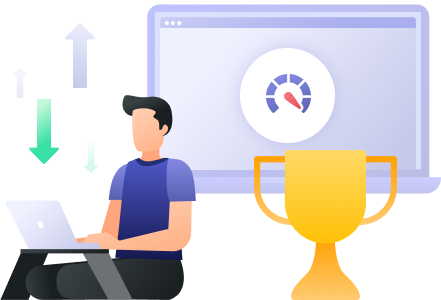
These Windows Apps are Slowing You Down
Monitoring the quality of your device is important, especially if you notice that it is behaving slower than normal. When this happens, it could be for a variety of reasons, but reducing the amount of bloatware on your device can help improve the quality, speed, and even the safety of your computer. Take a look at the following Windows apps that might be slowing down your personal device.
Pre-Installed Games
Windows devices tend to come with a suite of pre-installed games such as Candy Crush and Solitaire. If you are someone who doesn’t ever play video games, these are likely useless to you and can be removed. Even if you believe that you might get around to playing a few rounds of Solitaire, you can still go in and uninstall the games that you don’t think you’ll ever engage with.
Weather App
If you’re anything like most people, you use your smartphone to check the weather. It’s a more convenient way to get an idea of the temperature and the forecast, and many users rarely touch the weather app on their computer. If you find that you never use it, you can quickly uninstall the weather app from your Windows computer or portable device.
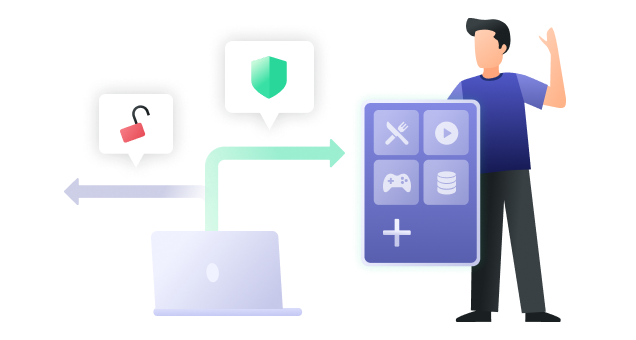
Xbox App
You may be surprised to learn that many of those who own Windows devices don’t use an Xbox. Some people avoid video games altogether while others simply play on competing hardware. If you don’t play games, you can delete the Xbox app from your Windows device without any repercussions.
QuickTime
The software for QuickTime has not been supported by Apple, its manufacturer, since 2016. The security vulnerabilities in the software were never matched, making it an unsafe piece of software to have on your device. If you notice QuickTime in your list of apps, be sure to uninstall it as soon as possible.
Adobe Flash Player
You may be familiar with this software staple but, as of January 2021, Adobe Flash Player is no longer being supported by its manufacturer. The app is now widely blocked across all of the most popular browsers. However, some devices may have the software locally installed. If you see that Adobe Flash Player is still in your app library, feel free to remove it.

Microsoft Silverlight
Much like Adobe Flash Player, Microsoft Silverlight was used to help websites load heavy media content. Now, the plugin itself is used by fewer than 0.03 percent of pages across the Internet. If you find that you haven’t used a website that requires this specific plugin, you can uninstall it.
Browser Extensions and Toolbars
Some users have customized extensions and toolbars for quick access to things like coupon apps or social media. Unfortunately, this can slow down your device significantly. Google, Yahoo!, and Bing toolbars are popular, but you can uninstall them for better speeds.
Get the Best Protection for Your Device with PrivadoVPN
Protecting against bloatware is easy once you know what to look for, but there are more dangerous threats. Cybercriminals will stop at nothing to get to your personal data if it isn’t properly secured, which is why you need a VPN. PrivadoVPN makes it easy to give yourself added protection with just one click. Simply load up the easy-to-use app on any of your devices, connect to a virtual server, and mask your private information in seconds. Want to learn more about the power of PrivadoVPN and how you can take back control of your online privacy? Click here!
Download PrivadoVPN
Protect your privacy with a world-class VPN. Sign up for premium access to PrivadoVPN and get unlimited monthly data, access to 300+ servers from around the world, and up to 10 simultaneous connections. Get a top-rated VPN that can secure your privacy at home, at work, or on the go.
Sign up for PrivadoVPN today!




