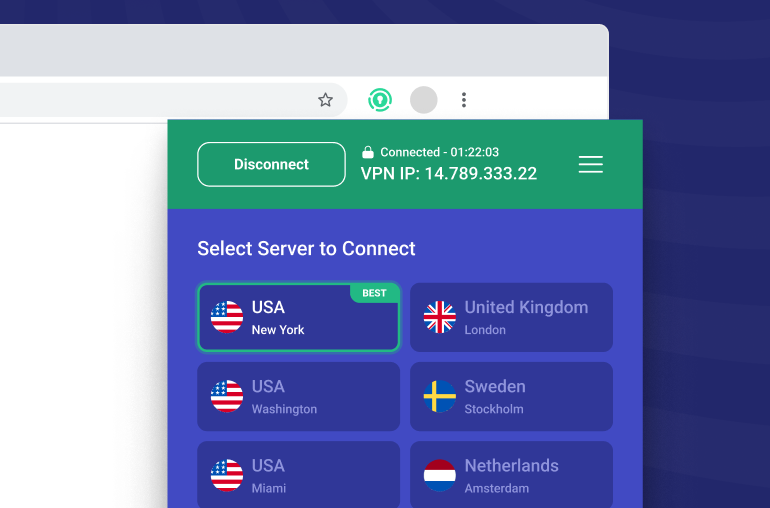Looking to unblock Instagram online but not sure where to start? Don’t worry: it doesn’t take a tech wizard to restore access to the popular photo-sharing app. You can get back to your favorite social media platforms with the push of a button by using a VPN. Take a look below as we cover the basic steps you need to easily unblock Instagram on any desktop or mobile device.
Which Social Media Platforms Are Blocked Most Often?
As smartphones get more advanced, our ability to use them for every aspect of our lives becomes stronger. We use our phones to shop, read, communicate, and connect. One of the main ways we establish this connection is through social media.
Research indicates that adults spend an average of 145 minutes each day on social media websites. As a result, public organizations such as schools and offices block popular social media apps to reduce distractions. Platforms like Facebook, Snapchat, and WhatsApp are also restricted to prevent students from cheating. Shared public networks often block certain sites and apps for stronger protection against potential security risks like malware and bots. However, the most commonly filtered social media websites at universities and workplaces include:
- YouTube
- Snapchat
- Discord
- Twitch
- TikTok
- Tumblr
Have you ever tried visiting these sites during your downtime, only to learn they’re blocked? If so, a VPN can make it easy to use your favorite apps on a restricted network. With PrivadoVPN, you can connect to a global server and mask your IP address faster than you can say “hashtag.”
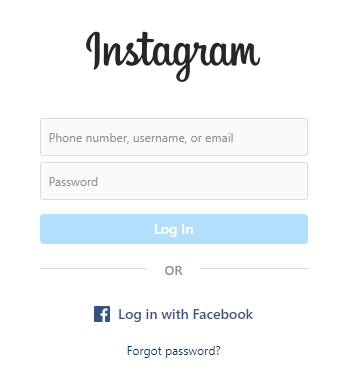
Why is Instagram Blocked?
Instagram is one of the most popular social media platforms in the world. With millions of users uploading photos and videos daily, Instagram has become a mainstay in the world of online content. Since it was launched, the use of Instagram has skyrocketed. As of 2021, Instagram is the third most visited social media platform in the world. The application began as a way for users to share photos but has since grown into a multiformat platform. Videos, infographics, slideshows; you name it, Instagram has it.
As a result, the platform’s popularity has led to widespread restrictions on networks at schools and workplaces across the country. Social media apps like Instagram are frequently blocked on public networks managed by universities, offices, and similar institutions. The more popular a social media platform is, the more likely it is to be blocked on these networks. The goal of these restrictions is usually to prevent access to any platforms that reduce focus or productivity.

How Can I Unblock Instagram?
Unblocking the Instagram platform is easier than you think. Whether you’re using a desktop or mobile app, the best way to access restricted applications is with a reliable VPN. With protection from a VPN, you can quickly redirect your IP address through another server and access your desired content. Take a look at the following steps to get started.
- Download the VPN of your choice
- Sign in to the application for the VPN
- Select a server where you’ll redirect your IP address
- Log in to your Instagram account
In addition to bypassing restrictions, using a VPN to unblock Instagram online has other benefits, as well. PrivadoVPN offers users additional security against potential threats by masking private information that can be found through an IP address. Hackers can easily obtain an IP address, but a VPN can stop them from reaching your personal data. Using a VPN is a great way to increase your privacy and get around blocked platforms at the same time.

Access Your Favorite Content with PrivadoVPN
Navigating restricted websites and applications can be a challenge whether you’re at school, work, or out of the country. With reliable protection from PrivadoVPN, you can use your favorite sites from anywhere in the world. With just one click, you gain access to restricted apps like Instagram and protect your IP at the same time. Never miss another post by your favorite content creator: simply download the PrivadoVPN app and start browsing.
Looking for faster Internet speeds, a stronger connection, and better security? Upgrade your PrivadoVPN account and start using SOCKS5 protocols to protect your personal data. Sharing your network with others in your home? Premium plans allow you to use PrivadoVPN on up to 10 devices, giving everyone on your network peace of mind.
Download PrivadoVPN
Protect your privacy with a world-class VPN. Sign up for premium access to PrivadoVPN and get unlimited monthly data, access to 300+ servers from around the world, and up to 10 simultaneous connections. Get a top-rated VPN that can secure your privacy at home, at work, or on the go.
Sign up for PrivadoVPN today!