When you use a VPN, you are connecting to both physical and virtual servers around the world that alter your device’s IP address. This identification code ties your online activity to your device but, by connecting to a VPN, you can easily mask your IP address by feeding your Internet browsing activity through a different server. However, you may be wondering, “what is a VPN server, and how does it impact my online connection?” In this article, we’ll introduce you to the ultimate guide to VPN servers and show you how they work, as well as which ones to use.
The Ultimate Guide to VPN Servers
If you plan to use a VPN, it’s necessary to know about VPN servers. Although the concept may seem complex, it’s actually quite simple. Ultimately, it’s vital to understand that using a VPN server masks your online location, and your activity, from any prying eyes – this includes your ISP (Internet Service Provider), marketing researchers tracking your browsing, or cybercriminals attempting to steal your personal information. Below, we’ll explain what a VPN server is, what the differences are between them, and which VPN server is ultimately right for you.
What is a VPN Server?
A VPN (Virtual Private Network) server is, as we listed above, something that allows users to connect, host, and deliver files from one location to another. It creates a connection between the VPN that you use on your device and the physical, or virtual, server in a different place. These servers utilize different protocols for unique purposes, depending on what they’re needed for.
The VPN client on your device connects to the VPN server of your choice and then authenticates itself prior to obtaining access to the actual VPN. From here, the connection is established and you can freely browse the Internet with additional security, safety, and anonymity.
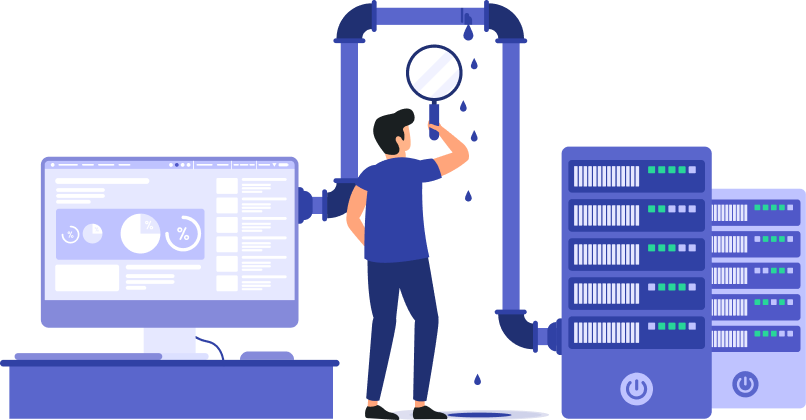
What is the Best VPN Server for Privacy?
Although there are a variety of uses for a VPN, one of the most common reasons that users download them is for enhanced privacy. But what is the best VPN server for privacy? Ultimately, the VPN server best suited for a secure online experience is one that is based in a country with no data collection regulations. Additionally, you need a VPN provider that has a zero-log policy.
The 14 Eyes Agreement is a regulation found in fourteen different countries which allows them to obtain the online activity of citizens if necessary. There are many countries outside of this Agreement that protect user activity from being observed. One of these countries, as an example, is Switzerland. This is also where PrivadoVPN is based, which means we also provide our users with a zero-log guarantee, which means we never track or monitor online activity.

Which VPN Server Should I Use?
When you need to select one of many VPN servers in different countries and cities, it can be a challenge to determine which one suits your needs. Of course, everyone uses a VPN for a different reason, so it’s important to understand what you’re looking for when selecting a server.
If you want a faster connection, you will need a server in your own country. In fact, it’s even better if you can find a server in your own city. This is also the best option if you are traveling for work and want to access a network closer to where you live for local broadcasts. If you’re at school and need to use your music streaming service of choice but are restricted, you can connect to a VPN near your location and reconnect to your application with better results.
Should you be attempting to navigate restrictions in another region, you want to select an entirely different server location. However, if you want to access specific content, you will need to connect to the closest server to that area. This can help you avoid strict online censorship.

Powerful Online Protection from PrivadoVPN
Now that you are aware of the power of physical servers and virtual servers, you may be interested to know that PrivadoVPN offers hundreds of secure physical servers around the world for better connectivity and fewer restrictions. PrivadoVPN makes it easy to get access to the online experience that you want, both quickly and easily. Simply download the PrivadoVPN app on your device, sign up, and get connected with just one click. PrivadoVPN also offers ad blocker integration, kill switch functionality, unlimited data, unlimited speeds, and so much more.
Don’t go another day without a powerful, reliable VPN by your side: sign up for PrivadoVPN.
Download PrivadoVPN
Protect your privacy with a world-class VPN. Sign up for premium access to PrivadoVPN and get unlimited monthly data, access to 300+ servers from around the world, and up to 10 simultaneous connections. Get a top-rated VPN that can secure your privacy at home, at work, or on the go.
Sign up for PrivadoVPN today!




