There are a lot of great things you can do with a VPN online. The additional security makes it safer to engage in all sorts of activities without worrying about being spied on. And one of the best examples is using a VPN and Usenet.
What Is Usenet?
Usenet is a global communication protocol that allows people to talk and share files with one another via special software called a “newsreader.” It’s one of the Internet’s best-kept secrets.
A Little History
Usenet is a part of the Internet created in 1979 by students at Duke University and the University of North Carolina. At the time, there were a number of smaller networks being developed around the world. The largest, ARPANET, was run by the US Department of Defense and restricted who could use it to universities with specific research grants. The “User Network” would change that.
Within a few years, this localized communication network would be opened to the public, and people from all over the world would be able to communicate with each other near instantaneously. The early 90s would increase the number of users by several orders of magnitude when popular Internet providers like AOL and Prodigy offered Usenet access as part of their service. At the time, the World Wide Web was still new, and Usenet had mountains of content to add value to the emergent Internet.
While it isn’t nearly as popular these days, Usenet remains a vibrant community that provides access to over 24 petabytes of user-generated content.
How it Works
Unlike other types of content sharing or communication platforms, Usenet data is stored on a series of servers around the world. Usenet companies operate these servers and hold on to files for a certain period of time called “retention.” A retention rate can range from 100 days to almost 13 years and climbing.
Because a Usenet company might store articles and files for so long, you can be confident that attempts to access them later will be successful. Instead of relying on other individuals to both keep and continue serving data, Usenet maintains the files for users to access at their leisure.
In order to access Usenet, you usually need a specific program called a “newsreader.” We’ll cover those more later, but for now know that there is only one web-based newsreader, Easynews, and the rest are standalone applications.

Why You Should Try Usenet for Secure Downloads
If you’ve been downloading files and articles using a different format, you might have noticed some issues.
For example, if you’re using a protocol that requires other people to seed or serve files, then there’s a chance that you might only get part of the file. Should they decide to stop serving that file, you might never be able to finish it. On Usenet, files are stored on servers and can be accessed, in full, so long as they are within a company’s retention period.
Another advantage of Usenet is that you don’t have to seed downloads. Once you’ve finished getting your files, the connection closes to the server. This increases your online security by reducing the time you have to maintain a connection that could contain identifying information.
A VPN and Usenet are Even Better
A problem that a lot of people run into when they are using various download clients is that their speeds suddenly drop. This isn’t always an accident or coincidence. Sometimes an Internet Service Provider (ISP) will purposefully slow down certain connections. This is a practice called “throttling,” and it can be targeted to particular people, certain areas, or even particular types of connections.
Accessing Usenet with a VPN, your ISP can’t see exactly what kind of information you’re transmitting. That makes it impossible for them to slow down, for example, Usenet downloads while keeping your streaming at full speed. All they see is large data transfers, but they can’t tell whether it’s something they approve of or not.

Advanced Usenet Setup
Once you have gotten a Usenet subscription, you can start accessing the various add-ons that make it even easier and more effective.
Newsreaders
This is the first thing that you will need in order to access Usenet. A newsreader is the software client that actually communicates with servers on the NNTP protocol. Network News Transfer Protocol (NNTP) is how Usenet shares information with people and other servers. A newsreader “speaks” that particular “language.”
There are a lot of different newsreaders available. Some of the most popular ones, like SABnzbd or NZBGet, are specifically designed for downloading using a type of file called an “NZB.” You can set them up to access your Usenet account and, when you add an NZB file, download that file for you.
Easynews
Another newsreader option is Easynews. This is the world’s only web-based newsreader. That means that you don’t have to install it on your computer at all. You can access the Easynews newsreader from their website. It requires that you have Easynews as your Usenet provider, but when you log in, you can bring up a simple search feature and browse Usenet from any device with a web browser.
That’s the other advantage of Easynews: it works from your phone as easily as your desktop. Many newsreaders don’t have mobile versions, but with Easynews, you don’t need a specific mobile app to access everything Usenet has to offer.
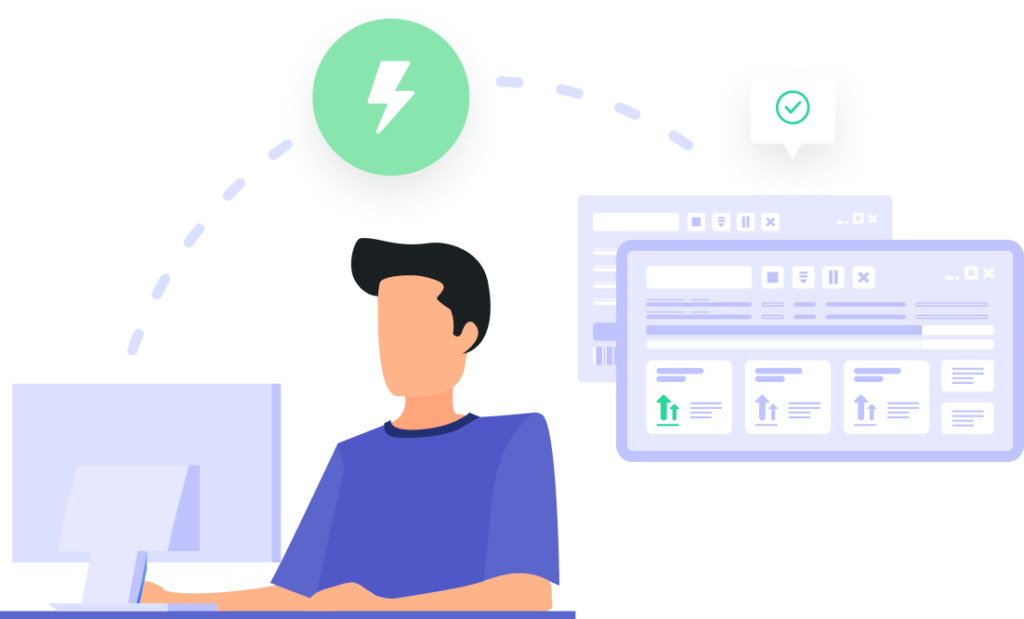
Indexers
If you want to do an Internet search on the World Wide Web, you go to a search engine like Google or Bing. Usenet also has search engines called Indexers. These are generally a separate service from your Usenet subscription, the same way Google isn’t part of your Internet service. Some require additional payment, while others are entirely free, and some just require that you sign up for a free account.
Indexers are used to find articles and NZB files. An NZB is a file that tells a newsreader what servers are holding the pieces of a particular article so it can be fetched for you. Different Indexers use different algorithms and some focus on particular kinds of data.
Using Multiple Providers
Because Usenet is hosted on a variety of servers, not every file is on every company’s servers. Usually, large companies will share server data with one another, but because retention rates are different and competition so fierce, there are several different server groups.
While most of Usenet will be available no matter what service you go with, people will often use multiple providers. That way if a file that you want isn’t on a particular server, your newsreader can check to see if another server has it and pick up the download from there automatically.
This can also be done with a variety of Indexers. Having more than one Indexer integrated with your newsreader means that you can find more articles and increase your completion rate.
Get Started Accessing a VPN and Usenet
If you want to jump into Usenet, we recommend that you start with a service like Easynews, which can get you browsing NNTP articles in minutes. Once you’ve got the hang of Usenet, you should take the time to learn about other newsreaders and Indexers. That way you can customize your connection.
And, of course, always use your VPN for safety and privacy. You’ll love the security that comes with a VPN and Usenet.
Download PrivadoVPN
Protect your privacy with a world-class VPN. Sign up for premium access to PrivadoVPN and get unlimited monthly data, access to 300+ servers from around the world, and up to 10 simultaneous connections. Get a top-rated VPN that can secure your privacy at home, at work, or on the go.
Sign up for PrivadoVPN today!




