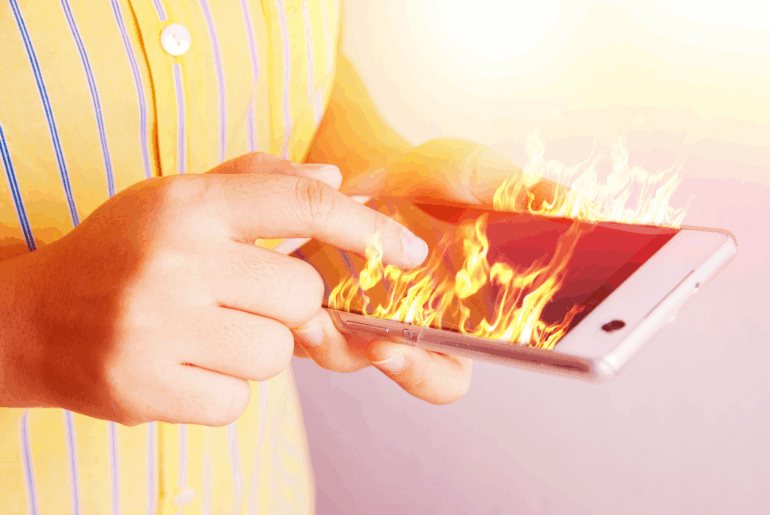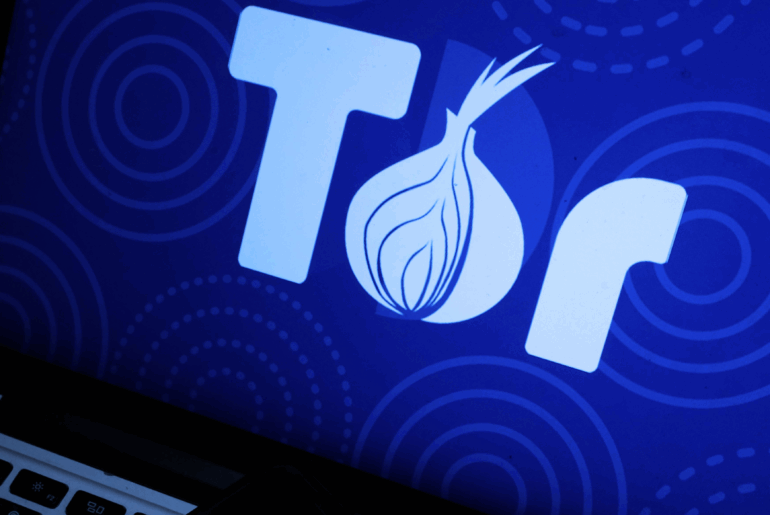There’s never been more to do or see on the Internet than there is right now. Between a seemingly endless stream of photos, videos, apps, and resources, the Internet is exploding with new content every day. Unfortunately, this also means that there have never been more threats to your online safety and security. Social media is the number one place where your Internet security can be compromised. Today, we’ll show you the best way to safely share content on social media to keep your privacy secure.
Social Media Privacy Risks
No matter how you use social media, there are ways for privacy threats to sneak past your radar. Any information you put on the Internet becomes associated with your digital footprint, which follows you online no matter where you go. However, depending on the data that you share, you can easily fall victim to doxing, scams, and other security risks.
Many parents are looking for ways to protect their children online, especially on popular apps like TikTok and Instagram. However, social media isn’t the only risk for parents, as search engines like Google can also cause privacy issues.
Some of the privacy risks of social media come from the apps themselves. Social media apps base their algorithms on data they gather from your activity and the demographic information you share. These platforms then use that activity to show you content they believe you want to see. Some users argue that this makes for a well-curated feed. However, the data these apps gather is also sold off to advertisers who then tailor their advertising towards people like you.
So much of social media centers around sharing personal details from your life. Platforms like Instagram and Facebook encourage you to check into your location, which is then made public when you post. Unfortunately, even sharing harmless information, like your school mascot or your pet’s name, can create privacy issues. Someone could track down your location using some of that data alone. It gets even riskier when you consider that this information is often used in security questions on banking websites.
Ultimately, there are many ways that this data can put your financial information and personal safety on the line. But how can you make sure that you are safely sharing your personal content on social media?

How to Safely Share Content on Social Media
There are many different ways to tailor your online experience to ensure that you only share information safely. It’s important to learn how to safely share content on social media if you want to avoid serious cybersecurity risks. Take a look at the following tips to learn more about keeping yourself safe online.
- Never share the full name of a friend or family member. This information can be used by a cybercriminal to launch a spear-phishing attack.
- Update the privacy settings on your social media accounts. Lock your profiles so that only people you follow can see your activity and account.
- Don’t give away any location information. Avoid checking into locations on social media, which can be used to cyberstalk you.
- Don’t give out your personal contact information to strangers. Sharing your email address in a comment on Facebook to a friend might not seem dangerous, but that data could easily fall into the wrong hands.
- Avoid sharing information on specific life events. It’s great to tell friends and family about an exciting life change, but sharing the full name of your new employer might be exactly the information a cybercriminal needs to impersonate you on cyberstalk you.
Platforms like Instagram and Facebook aren’t the only ones having issues. In fact, apps like Tinder and TikTok have both experienced waves of cybersecurity complications in the past few years. If you find that you are encountering too many security and privacy issues on social networking websites, you’re not alone. In fact, more and more people are ditching social media to improve their online safety than ever before. Take a look at our quick and easy guides on how to remove some of your social media profiles.
Deleting or Deactivating Social Media Profiles
- Delete Your Instagram
- Delete Your Facebook
- Deactivate Facebook Messenger
- Delete Your Snapchat
- Delete Your TikTok
Some of the most concerning privacy risks come not from faceless cyber hackers but from people we know. In fact, a rising number of cases have seen teens attempting to get one another banned on social media as a form of revenge. This is another reason to keep your data safe on the Internet and to safeguard your social media profiles. With a strong password and a reliable VPN on your side, you can be sure that your data remains secure.

What is a VPN?
VPNs (Virtual Private Networks) are a variety of software that hides your device’s location by encrypting the IP address. Using a VPN allows you to block your online activity from anyone who may be looking at it, like cybercriminals. Any device that connects to the Internet has an IP address. This IP address links any online activity to that specific device. If you don’t have a VPN, cyber attackers can install malware on your system and cause other security issues.
A VPN allows you to strengthen your Internet privacy through a process known as “encryption.” The encryption process starts by mixing up your data, which makes it hard for criminals to access the private information you send over the Internet. After your data reaches its intended destination, it becomes unscrambled so the recipient, or website, can access it. Encryption is the safest way to send important data. VPNs using encryption protocols like OpenVPN and IKEv2 give users additional reliable security, as well. They can be especially useful for keeping yourself safe on websites and apps that track your location data, like social media.

Protect Your Online Safety with PrivadoVPN
Keep yourself safe on all of your favorite social media sites with the help of PrivadoVPN. With PrivadoVPN, it’s easy to keep your information from getting to cybercriminals and scammers by protecting your privacy. With our world-class features like 256-bit-AES encryption, unlimited VPN data, and a true Zero-Log guarantee, you can feel safe with PrivadoVPN. Sign up today and download our app on all your favorite devices.
Download PrivadoVPN
Protect your privacy with a world-class VPN. Sign up for premium access to PrivadoVPN and get unlimited monthly data, access to 300+ servers from around the world, and up to 10 simultaneous connections. Get a top-rated VPN that can secure your privacy at home, at work, or on the go.
Sign up for PrivadoVPN today!