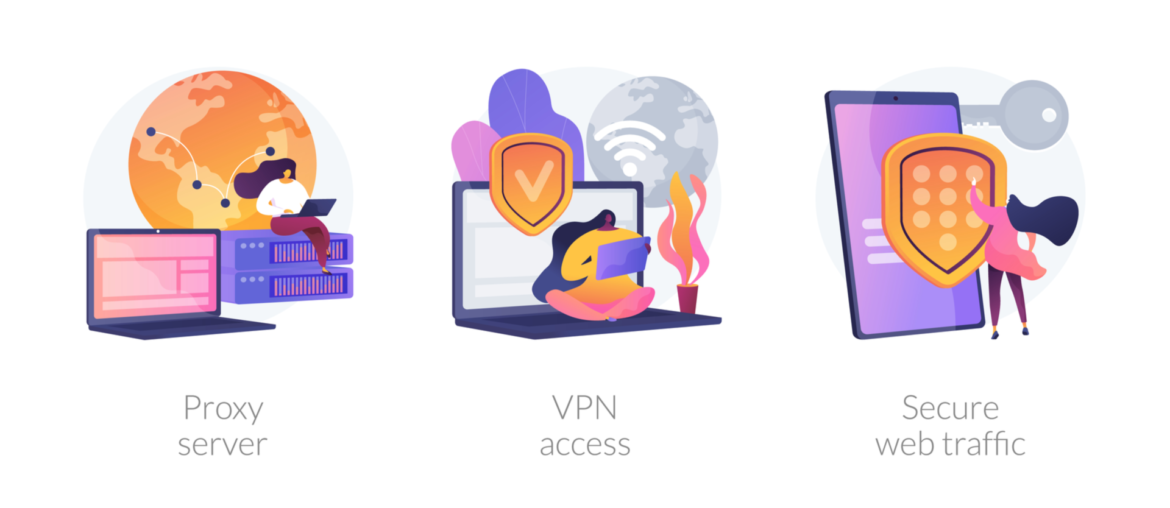Accessing content online comes with several limitations and security risks. Depending on where you’re located, some videos and websites may be censored. One way to bypass this obstacle on restricted platforms is to mask your location. However, knowing how to effectively protect your IP address and location can be a challenge. That’s why it might be good to set up a SOCKS5 proxy.
Using proxy servers allows you to redirect your location and provide you with additional protection for your data, helping you browse the Internet privately and safely. The most commonly used method of proxy server use is through a SOCKS5. Before you upgrade to a SOCKS5 proxy server, it is important to know how they function and what they can do for you.
What is a SOCKS5 Proxy?
To understand SOCKS5 proxies, you should first be familiar with IP addresses. An IP address is a numerical tag assigned to Internet-connected devices. It allows for communication between that device and the local network.
When you use a SOCKS5 proxy server, your Internet traffic is masked behind the IP address of the proxy server. This means that, instead of sharing your actual location for potential cybercriminals to see, your Internet activity cannot be tracked by the traditional methods that threat actors often use.
SOCKS5 is the latest version of a free proxy protocol. Internet users get the opportunity to protect their sensitive and personal data from potential security risks that may occur while online.

Installing a SOCKS5 Proxy
If you’ve determined that obtaining a SOCKS5 proxy is the best option for your Internet security needs, there are a few simple steps you can take to install and access your proxy server. These steps vary between devices and hardware manufacturers.
One common aspect of working with a proxy server is locating one that will redirect your connection. Before you install a new SOCKS5 proxy, you need to locate an active server that can host you. There are various lists online of free servers that will give you an IP address and a port, as well as the name of the country and region that the address will display to any third-parties who may be viewing your location. However, we don’t recommend using free SOCKS5 proxy servers as they tend to be unreliable and prone to IP leaks.
Adding SOCKS5 Proxy to Windows OS
One of the advantages of a SOCKS5 proxy is that you will not need to install additional software in order to use it on a Windows device. The process also applies to your web browser and any software on the system that requires Internet access, like most modern PC games.
- Open your Control Panel, click on Network and Internet, and select Internet Options.
- From the Internet Properties window, click on the Connections tab.
- Click the button for LAN settings.
- Tick the box beside the option: “Use a proxy server for your LAN.”
- Select the option: “Activate Bypass proxy server for local addresses.”
- Click on the button labelled Advanced.
- In the row for Socks, add your desired server address and port for the proxy.
- Ensure there is nothing listed beside HTTP, Secure, or FTP.
- Select the OK button and then click Apply.
You can begin masking your IP address with the server you selected immediately after installation. This will apply to your Internet browsers, as well as software applications on your system that use the Internet as part of their functionality.
Adding SOCKS5 Proxy to Mac OS
Introducing a proxy server to your Mac OS is a simple and efficient way of protecting your network and software from third parties hoping to identify your location.
- Open the Apple menu, select System Preferences, click Network, and then select Network Preferences.
- Click the option for Advanced.
- Select the tab for Proxies.
- Tick the box for SOCKS Proxy.
- Enter the name of the server cluster you are accessing.
- Set your port to 1080.
- Check the box beside: “Proxy server requires password.”
- Type in your username and password.
- Select OK and then click Apply.
Recently, users who have installed a SOCKS5 proxy on their Mac OS have also begun to use it on their mobile Apple devices. Having a more secure connection that protects your location can be especially helpful while using a mobile device, including both iPhones and iPads.

SOCKS5 Proxies
Some SOCKS5 proxies can’t work on all of your data and are instead installed at the application level. Part of what makes SOCKS5 great is that it’s flexible enough to be optimized for different types of Internet activity.
For example, we offer a SOCKS5 proxy that is optimized for peer-to-peer. It can’t be used on your browser, but it can be installed at the application level. All of the data transferred with that client will get the faster connections, but the rest of your data will get the encryption benefits of a full VPN.
Advantages and Disadvantages of SOCKS5 Proxy
Working with proxy servers can provide many benefits for Internet users who hope to safely mask their connection location from prying eyes. It can also introduce options for software-specific location protection. However, there are shortcomings to a proxy server that may encourage you to locate other methods of online protection.
The Upside of SOCKS5 Proxies
- Helps avoid content censorship
- Allows users to protect their location through IP masking
- Transfers smaller data packets than other proxies, resulting in faster downloads
- Users select which aspects of their software the proxy protects
The Downside of SOCKS5 Proxies
- SOCKS5 proxies lack secure data encryption
- Limited choices for overall server selections
- Lack of protection against bots and malware
- Apps must have SOCKS5 proxy integration before you can use them together
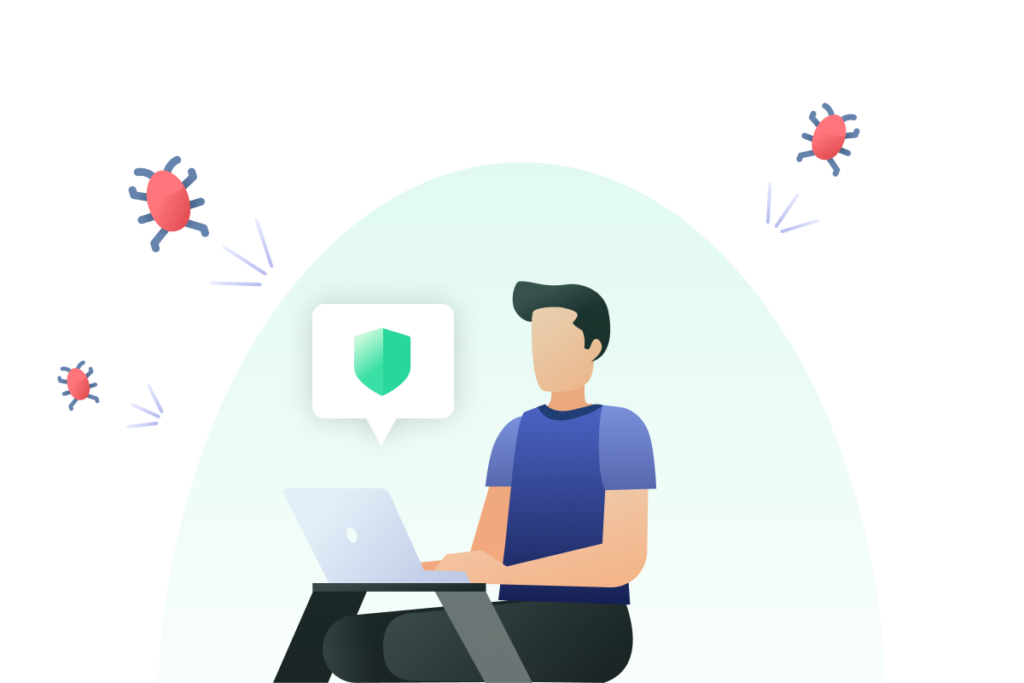
Deciding Between a SOCKS5 Proxy or a VPN
Although there are several benefits to installing a SOCKS5 proxy, it may not provide you with adequate security. Cybercriminals have become much more persistent in the past year. Hackers have discovered new ways to attack and exploit weak networks with unsecured connections.
SOCKS5 proxy servers do not provide users with data encryption or additional security beyond masking their location. While masking an IP address can be helpful in protecting your true location from any third-party observers, it does not prevent malware risks, threat actors, bots, or attempts by cybercriminals to steal your identity.
Installing a VPN introduces robust protection against security breaches and other potential attempts to infect your system or obtain your private information. By using a VPN to protect your data, you can ensure your security on all software without worrying about compatibility. VPN users also have the option to choose from a variety of servers across the globe to enhance their Internet safety.
There are times and places where using a SOCKS5 proxy is undoubtedly helpful, but you should limit that use to activities that you don’t mind outside parties seeing and keep most of your data protected with a VPN.
Protect Your Private Information with a Reliable VPN
Using a proxy server to mask your location is a great way to protect your IP address. But it can leave you without protection from malware or cyber-attacks. If your system is vulnerable to infection, you can risk identity theft or losing access to your data.
Adding a dedicated VPN to your computer creates an additional layer of security against threats to your private network’s safety. Once you’ve done that, then you can set up a SOCKS5 proxy for use on less important data.
Download PrivadoVPN
Protect your privacy with a world-class VPN. Sign up for premium access to PrivadoVPN and get unlimited monthly data, access to 300+ servers from around the world, and up to 10 simultaneous connections. Get a top-rated VPN that can secure your privacy at home, at work, or on the go. Sign up for PrivadoVPN today!