A Virtual Private Network (VPN) is a service that lets you connect to the Internet via an encrypted tunnel. It’s also one of the most indispensable privacy tools in today’s digitally connected world. What’s a VPN, though?
Before we get too into what a VPN is, let’s briefly look at where it came from.
History of VPN (Virtual Private Network)
VPN service technology was first introduced in the mid-1990s. Large technology companies, looking for new ways to share data between often far-flung offices, developed encryption algorithms that would scramble the information in transit. It would then unscramble the file once it arrived at the destination. These services were the first steps toward VPN.
It wasn’t long before virtual private networks moved out of the business sector and found their way to personal systems. This is usually attributed to Microsoft’s Gurdeep Singh Pall, who helped develop the Point-to-Point Tunneling Protocol (PPTP) in 1996, making VPNs as we know them possible.
Over time, VPN technology was refined from a confusing collection of systems to the streamlined protocols used today. This shifted the VPN into the mainstream, providing low-cost solutions for regular people who were now banking, paying bills, and keeping increasingly more information online. To this day, VPN services remain the best way to maintain your privacy on an Internet connection.
What Does VPN Look Like Today?
Modern VPNs are a lot different from Singh Pall’s tunneling protocol. The introduction of the VPN server, access to new VPN protocols, IP address masking, and other ways to secure your Internet connection have made VPNs a stronger, more versatile privacy tool. A service provider can offer several ways of protecting your traffic. Some services focus on making business both faster and more secure, while others are better suited to personal Internet connections.
The point is that access to new technology has made it a lot easier to choose the provider that will best fit how you use the Internet. VPN service is designed to be flexible enough that it can protect your connection in the specific ways that you need.
What does a VPN look like now? It can look like whatever you require. Choosing the right provider to secure your data is crucial to protecting your privacy.
What is a VPN, Exactly?
So, what is a VPN? This is a big question with a lot of facets. We hope to answer it as best as possible.
As the Internet becomes more integral to our lives, it’s important to recognize that the convenience it offers has introduced new privacy threats. Mass leaks, identity theft, and data hacks are common. There’s a good chance you’ve been informed of a cyber attack that endangered your password by at least one website.
This is where a VPN can help. VPN services provide a sophisticated, easy-to-use solution for end-users to take control of their privacy by encrypting sensitive data the entire length of a transfer.
How Does It Work?
The way a VPN works is by providing a network of secure servers around the world that users can connect to. Your computer can access a server and route all of your Internet traffic through that server. Your service provider then gives you two major benefits:
- VPNs Hide Your IP Address – An “IP address” is a unique number that every device with an Internet connection is assigned. This address is how traffic is routed to different services on the Internet. Unfortunately, your IP address contains a lot of valuable information about you that could help threat actors access your personal information. Fortunately, when you connect to a VPN server, your IP address is immediately changed (or “masked”). The address, Internet service provider, operating system, and other identifying data defaults to that of the VPN service provider and their server. That way you can access anything on the Internet through the VPN and your connections remain both secure and anonymous.
- VPNs Encrypt Your Internet Connection – While you’ve likely heard of “encryption,” it was probably in the context of files, not connections. However, your Internet traffic is among the most vulnerable when you’re trying to access another server without a VPN. That’s why it’s so important to encrypt your data with a strong VPN protocol like OpenVPN or IKEv2. The VPN protocols strategically scramble your data, then send it over a secure connection called an “encrypted tunnel.” These connections make it impossible to see your Internet traffic while you maintain your VPN access.
Between masking your IP address and encrypting your Internet data, VPN service eliminates the most common threats to your system.
What does VPN do for business, though?
VPN for Business
More and more companies are realizing the benefits of a VPN, especially after the pandemic forced many to move to remote work. VPN technology is very business-friendly, making it easy for employees with even the most far-flung addresses to create a safe connection to company services and access proprietary information.
Considering the rise in cyber attacks since 2020, companies that don’t have a VPN provider are taking a terrible risk. VPNs (and likely OpenVPN protocol) are necessary to protect your employees’ Internet connections and services. VPNs can give you some control over what IP address is assigned to them and make sure that your sensitive data remains safe.
Does This Make You Impossible to Track?
While we would love to say that a VPN gives you 100% online security, the fact of the matter is that that doesn’t exist. That being said, a VPN can practically eliminate a lot of the biggest threats you face on the Internet.
Tracking is one place where a VPN, particularly a no-log VPN, can make an enormous difference. Because your IP address is hidden by the VPN server, there’s no connection between you and that activity. Only your VPN can see what you’re doing because of the VPN tunneling. And if they are a zero-log VPN like we are, that means there are no records kept.
You are subject to the legal jurisdiction of the country your VPN is physically based. This can mean the difference between your VPN keeping certain logs, and your VPN keeping no logs. As a Switzerland-based company, we are not required to keep any records of what you do while connected to our VPN, so we don’t. Without logs, it’s almost impossible to track your activity online.
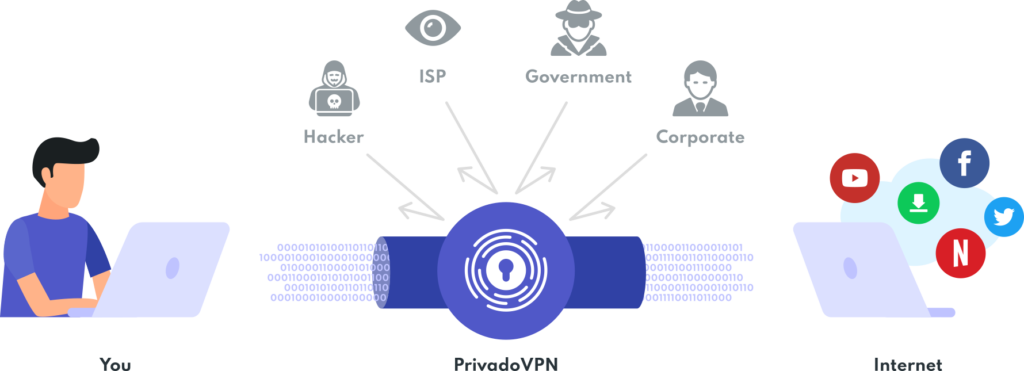
VPN Protocols
VPN services are secure gateways across a public network (such as the Internet). VPNs connect hardware like your phone, tablet, and computer to a server in a remote location. A tunneling protocol like OpenVPN encrypts and protects information sent over the Internet.
What is Encryption?
VPN encryption is a method of altering information digitally by splitting it up into several pieces and mixing them together before you send them over the Internet. This is very hard to break unless you have the appropriate key, which the other side of your transmission does.
The computational resources needed to decode the puzzle without a key are so intense that, if it is even possible, it’s not worth the effort. When connected to a VPN, all traffic leaving your hardware is encrypted until it reaches its final destination. Sensitive data, such as your passwords, identity, and bank information is hidden by the VPN server from unwanted parties. Even your Internet service provider is not able to access and decode your encrypted connection to invade your privacy while you’re on a VPN.
Most modern devices are built to support a VPN service. Once you have a VPN protocol installed on your hardware, you simply need to connect to any of the servers offered by your VPN provider and all your online data will be encrypted.
What is a Secure VPN Tunnel?
An important part of how online VPN encryption works is by building a secure VPN tunnel. VPN tunnels are security services that protect your privacy by preventing other people from being able to spy on your Internet activity.
Because of the way that IP addresses work, data travels over publicly available networks to get from one computer to another. That means that bad actors can actively watch, through that address, the Internet “nodes” that your data is traveling through to see what you’re up to online if you’re not using a VPN. “Nodes” are just online servers that are used to route Internet traffic from an origin to a destination.
Encrypted VPN tunnels obscure all of that data while it’s in transit between computers. A VPN starts by making a connection to a VPN server. Various security protocols like OpenVPN ensure that this tunnel is as strong as possible before it ever sends your data to the server. From the VPN servers, secure tunnels are built to other servers to request files, upload images, get web pages, and more.
What VPN Protocol Should You Use (IKEv2 or OpenVPN)?
What is a VPN protocol and how do those services work?
There are many different VPN tunneling protocols that you can use to protect your data online. The Internet works through complex systems of protocols and rules, requiring each network to have its own “translator” to make a connection. Some languages and translators work differently when talking to the same server.
The question becomes: which VPN protocol will best protect my data and secure my online browsing? Let’s look at a couple of VPN options and see.
OpenVPN
By far the most secure VPN protocol in the world, OpenVPN is also one of the most popular. It can build a connection to almost any VPN network or server and not only uses amazing encryption but is the best way to make sure that your data isn’t corrupted in transit.
OpenVPN does this by requiring that every packet that is sent through the VPN must get a receipt confirmation from the other computer before sending another. Data is sent over the Internet in “packets,” which are small parts of a whole file. If a packet isn’t sent properly because of a problem with your services or connection, the file gets corrupted. OpenVPN makes sure that every data packet is sent and received, reducing file corruption.
The issue with OpenVPN is that the connection tends to be slow. It takes time for VPN services like this to send a packet, then confirm receipt, then send another. So while it’s as secure as a VPN protocol can be, that security also means reduced Internet speeds. Of course, there are also types of OpenVPN that can change those network speeds significantly.
TCP vs UDP OpenVPN
TCP and UDP are both protocols for handling packets and parts of OpenVPN. They determine what order packets will go through the VPN, how to verify packets, and how to put them back together. If OpenVPN is the most secure protocol, these are ways to “fine-tune” that security.
Without going into too much detail, TCP (Transmission Control Protocol) is slower because it sends each packet, one at a time, in order through the VPN servers. This is more secure, but it takes time.
UDP (User Datagram Protocol) is faster because it sends the packets over the Internet in a stream and includes an “inventory” of sorts called a “checksum.” This is good for when data integrity isn’t as important as network speed, and a masked address can make up the difference.
IKEv2
IKEv2 is another great VPN protocol. It’s similar to OpenVPN in a lot of ways but has two key differences.
First, it’s not quite as strong security as OpenVPN. This isn’t to say that it doesn’t use great encryption or mask your address, but it’s less strict. Like UDP above, it sends data in a stream with a checksum file through a VPN server.
As a result, IKEv2 is a lot faster than OpenVPN. Since it doesn’t spend so much time checking everything you send online, your Internet speeds will be quicker, even on the VPN. Unless you’re sending very sensitive material that could risk your privacy, access through IKEv2 might be the better option for your connection.
How a VPN Talks to Other Protocols
There are, of course, other VPN protocols, but we’re not going to get into all of those right now. Instead, we would like to talk about why VPN protocols are so important to your Internet connection.
As we mentioned above, the Internet is reliant on protocols that dictate everything from security to server load to IP assignment and more. Whenever you do something online, there are potentially dozens of protocols telling one another how to use the network.
For example, what if you want to share a file over a network? The protocol for that is called “Server Message Block,” or “SMB.” It lets one computer on a network send a file to another.
But what if you’re downloading that file off the Internet through your VPN? Now you need those protocols to be able to talk to one another. That could actually require another protocol entirely just to move that data. Then if you were browsing when you downloaded the file, that’s another protocol.
You can see how this could be complicated. Fortunately, you don’t have to worry about it in most cases. Just understand that even the simplest thing you do online can take countless complex actions to achieve. And a VPN makes those actions safer for you.

Paid vs Free VPNs
You’ve now determined that the only way to be entirely secure online is by getting a VPN. You read several security blogs, learned to estimate your data usage, and even tested your network for leaks. The question remains: should you use a paid VPN or a free VPN? What is a VPN worth?
Free VPN
There are lots of good arguments to be made for a free VPN. For one thing, you can’t beat the price. And free VPNs are not necessarily worse Internet security than a paid VPN.
That being said, there are several security risks that you should be aware of when you access a VPN without a fee.
- Do your research to be sure that they aren’t selling any data that is transferred over their network. Your privacy and security are worth a quick Internet search.
- See how many servers you’ll have access to. Many free VPNs have a very small server footprint or they have slower “free only” servers.
- Make sure their network doesn’t have IP or DNS leaks that could reveal your private data.
A free VPN can be good if you don’t use a lot of data or need protection on several devices. However, if you are very online, or take your online privacy seriously, the benefits of a free VPN connection generally don’t outweigh the risks.
Paid VPN
A paid VPN will cost you money, but the additional security that comes with a higher-quality connection is worth it.
First of all, paid VPNs tend to have a faster connection because they use better hardware. Instead of renting space on a remote server with an IP (though not physical) address in the location, they want to offer, they use secure VPN hardware. Tier-1 VPNs can use up to 20 processors per server to handle the number of Internet connections they deal with. We also recommend a VPN that uses physical servers rather than virtual ones, since they result in more stable connections.
If you use a lot of Internet data, spend a decent amount of time online, or are particularly concerned about your privacy, then a paid VPN is what you want. It is more likely to provide you with real Internet security, a better connection, and a wider range of IP addresses on more global servers. Paid VPNs are worth the generally small expense for safer connections.
What Security Options Work Best with a VPN?
Because we live in an increasingly online world, there are lots of online security options to choose from besides a VPN. In many cases, you can improve your Internet security immensely by using more than one of these while you’re online. It goes without saying that we recommend you use a VPN and the rest of this article explains why.
Secure Sockets Layer (SSL) + VPN
You may have encountered the acronym SSL before when it comes to Internet security. More likely, you’ve noticed how some websites start with “http” and some with “https.” The “s” at the end stands for “secure” and means that your connection to that website is encrypted.
SSL data encryption works a lot like a VPN, but there are a few key differences. Both are necessary for your overall Internet security, however.
The biggest (though hardly only) advantage of a VPN is that you’re not alone online. Rather than relying on your various devices to fight cyber attacks, you have the virtual private network hardware to back you up.
Proxy Server + VPN
An Internet proxy server hides your online identity by routing all of your traffic through a unique server network, like part of a VPN. This protects your privacy by changing the IP address on various devices, making it harder to learn where you are physically located.
For example, let’s say you wanted to go to a website. You would put the URL of the site into the address bar, then your computer would reach out to a server to find where that website is kept. It might “talk” to dozens of different computers in a fraction of a second. And each one of those computers will be able to read your IP address, giving them a lot of personal data about you.
By connecting to a proxy, there is a network of computers to hide exactly who you are.
Unlike a VPN, an Internet proxy doesn’t encrypt your data. But it does improve your privacy by hiding your address from online snoops.
SOCKS5 Proxy
A SOCKS5 proxy is a particular kind of Internet proxy. It’s distinguished from other types of proxy because it has different authentication methods that can help protect your privacy without slowing down your network. In terms of security and usability, SOCKS5 is the best current proxy protocol in the world. PrivadoVPN is proud to offer a SOCKS5 proxy as one of our VPN services.

Why Use a VPN Server Connection?
VPNs are commonly used to protect personal data when connecting to unsecured public networks at cafes, hotels, airports, etc. But every day more people are finding new benefits. A VPN is becoming much more necessary for daily access to even your Internet service provider. Here are just a few reasons that VPN-secured connections are crucial.
Privacy From Your ISP with a VPN
Due to a 2017 FCC regulation change, your ISP can now sell your data. And they’re doing so with gusto! Marketers use this information to target advertising campaigns back at you, meaning you’re not even safe from intrusion at home.
To truly keep your online identity private, you must be connected to a VPN at all times, whether you are using public or private wi-fi, mobile Internet, or a hard-line connection from your home address.
This is one of the many reasons why PrivadoVPN is based in Switzerland. Swiss law is written to ensure consumer privacy in several ways, particularly with a VPN. For one, they don’t have any logging requirements, so we can legitimately keep no logs of what you do on the Internet when connected to the VPN network. They also don’t belong to any international surveillance-sharing agreements like the 14 Eyes specifically to avoid being obligated to invade citizens’ privacy. And, of course, if somebody does request access to your data, companies operating out of Switzerland are legally obliged to inform you of the attempted privacy breach. And regardless of your physical address, these laws apply to VPN services that are based here, so you get the benefits of those protections.
Zero VPN Logs
PrivadoVPN is a zero-log or no-log VPN, which means that we don’t keep any records of what you’re doing on the Internet. Our VPN server hardware is designed to not even be able to keep that sort of information. This is one of the best ways that we know, as a VPN provider, to protect your privacy and ensure the highest level of Internet security.
Stop Data Throttling With a VPN
Data throttling relates in many ways to the FCC regulation change mentioned above. To “throttle” a person’s Internet connection is to purposefully slow it down. This can be done for types of data, for specific websites (like VPN companies promoting increased online privacy, for instance), or even targeting specific people. You might not even notice how slow your connection is if you don’t have a VPN to bypass this.
ISP throttling is also a common practice Internet companies use to control their clients’ bandwidth for high-demand activities. However, they base it on activity type rather than volume (e.g. downloading 7 GBs). Since a VPN hides what the data actually is, your service provider can’t identify that a big file is a video game or anything else. Therefore, they can’t throttle it.
While it’s true that using a VPN creates a slight drop in speed due to connecting to another server, you should notice a net gain.
Securely Handle Internet Browsing With a VPN
A VPN also has the added security benefit of hiding your IP address. Since your encrypted traffic filters through a remote server, your physical address and IP are virtually untraceable.
Many websites use your IP address to identify your physical location and can be used to restrict what content you have available to you. A VPN masks your IP address from the receiving end. This allows you to be virtually located anywhere in the world while maintaining your online safety. A solid VPN is particularly useful when you are traveling and don’t want to be surprised by a cybersecurity attack in another country.
By changing your IP address using a VPN, you both increase your privacy and make it easier to securely access content from around the world.
Is a VPN Illegal?
Simply: No, it’s not illegal to use a VPN in most places. That being said, it can be tricky in some countries to connect to VPN services.
However, in some countries like Russia, China, Saudi Arabia, and others, you can’t use a VPN while inside their borders. Some will only let you use an approved VPN provider that limits its services for anyone with an address in that country. We consider undermining VPN services like this a human rights violation, but it’s heartening to see how rare it is for a VPN provider to submit to these demands.
However, if your physical address is outside of those countries, a VPN is entirely legal. If anything, a VPN is a necessary tool to prevent prying eyes from being able to spy on your data. And, of course, VPN services will also protect you from companies, hackers, and even your own ISP.
You Need a VPN to Protect Your Network
A Virtual Private Network is indispensable for so many reasons. Our lives are simply too connected to deny that we have vulnerable, sensitive information that can be found online. Your privacy is at risk every time you make an unsecured Internet connection.
Don’t ignore VPN services: the easiest way to protect yourself.
A VPN provides a fast, secure way to defend all your information. At PrivadoVPN, we believe that control of your data is a fundamental right. Our VPN provides you with the services you need to protect your digital privacy.
Download PrivadoVPN
Protect your privacy with a world-class VPN. Sign up for premium access to PrivadoVPN and get unlimited monthly data, access to 300+ servers from around the world, and up to 10 simultaneous connections. Get a top-rated VPN that can secure your privacy at home, at work, or on the go.
Sign up for PrivadoVPN today!




